This article will show you how to run a report on your outstanding payments in Powered Now
First go into 'Reports & Finances' on the left hand side (If on the mobile app it's behind the green button with three white lines in the top right)
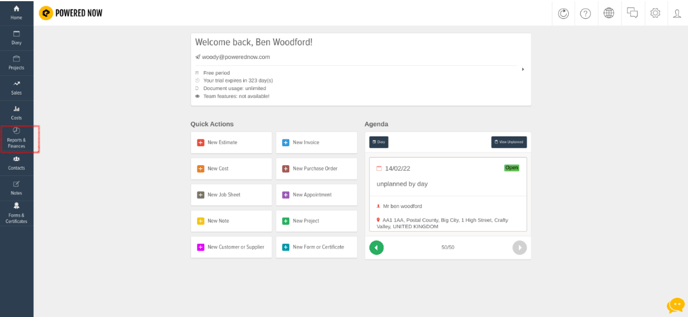
Then when in here go to the 'Reports' tab at the top
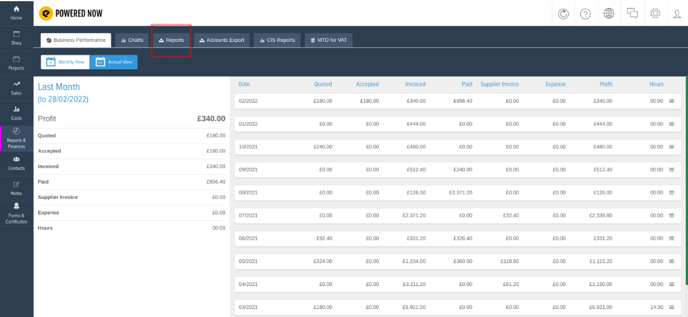
In there if you select the drop down under 'Status' and select 'Payment Outstanding'. Once this is selected you can pick the date range for which you'd like to run a report on.
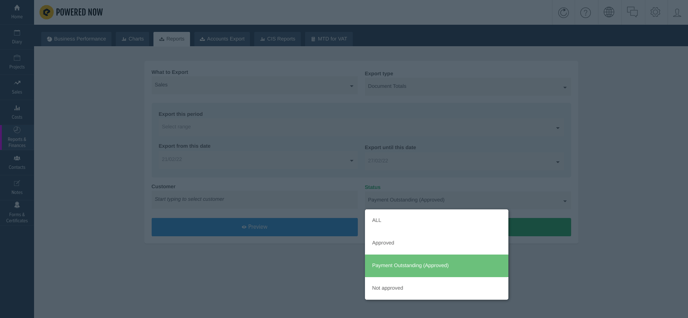
Then you can either select 'Preview' which will show you a list of the invoices with outstanding payments payments for them, or you can select 'Export' which will download an Excel sheet of all the invoices pending payments for that time frame.
If you are struggling with late paying customers, you can set up payment chasing reminders to automatically go out to customers when their invoices have gone past the payment due date. To see how these work, click here
If you would like to enquire about this, please drop us a message in the chat system in the bottom right corner or give us a call on 02382 120195
