Useful if you want to add to your priced item lines
There are a few ways to add a markup to your pricing in Powered Now. You can also hide it from the customer if needed.
The first option is to add it during the document creation stage.
Once you have created your priced items, you will see the Discount or Markup box.
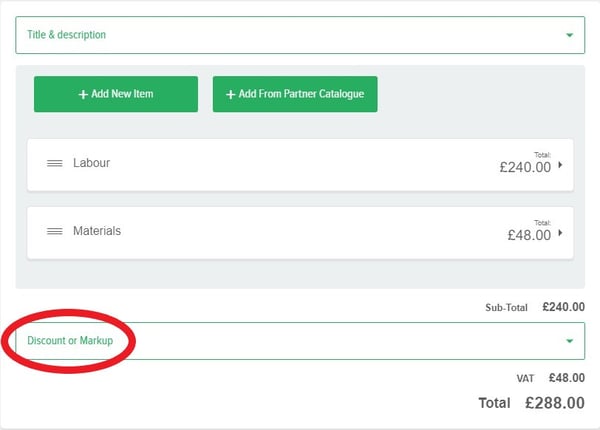
You can add the markup as a percentage or a fixed amount.
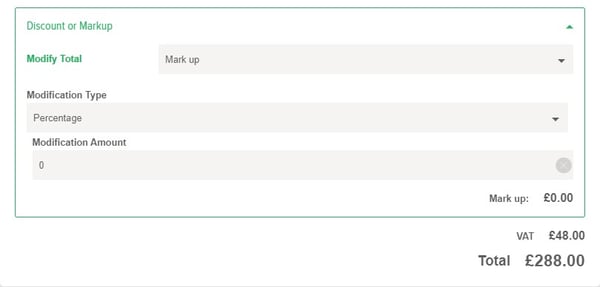
To learn how to hide the markup, please see our article Setting up Your Pricing Layout.
The second option, in the Product Catalogue you can enter your cost price for materials and then apply markup to the pricing item which just displays your sell on value with no reference to the price being marked up.
In the product catalogue when you go to add a new item, just under the section for price will be a switch to Use Cost Price which once turned on. You can enter the cost value of the item and then apply markup to it via either Flat Value or Percentage.

To learn more about this, click here
