Your customers can accept and reject quotes
Once you have created your quote you can then email and SMS (text message) your customer the quote. The customer will receive these and will click on the link to open it up. Either on their smartphone, tablet or their computer.
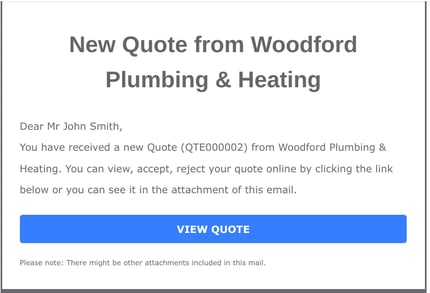
Once they click the View quote button, the customer will see the quote you have created. At the top of the page, they will see an Accept or Reject quote button.
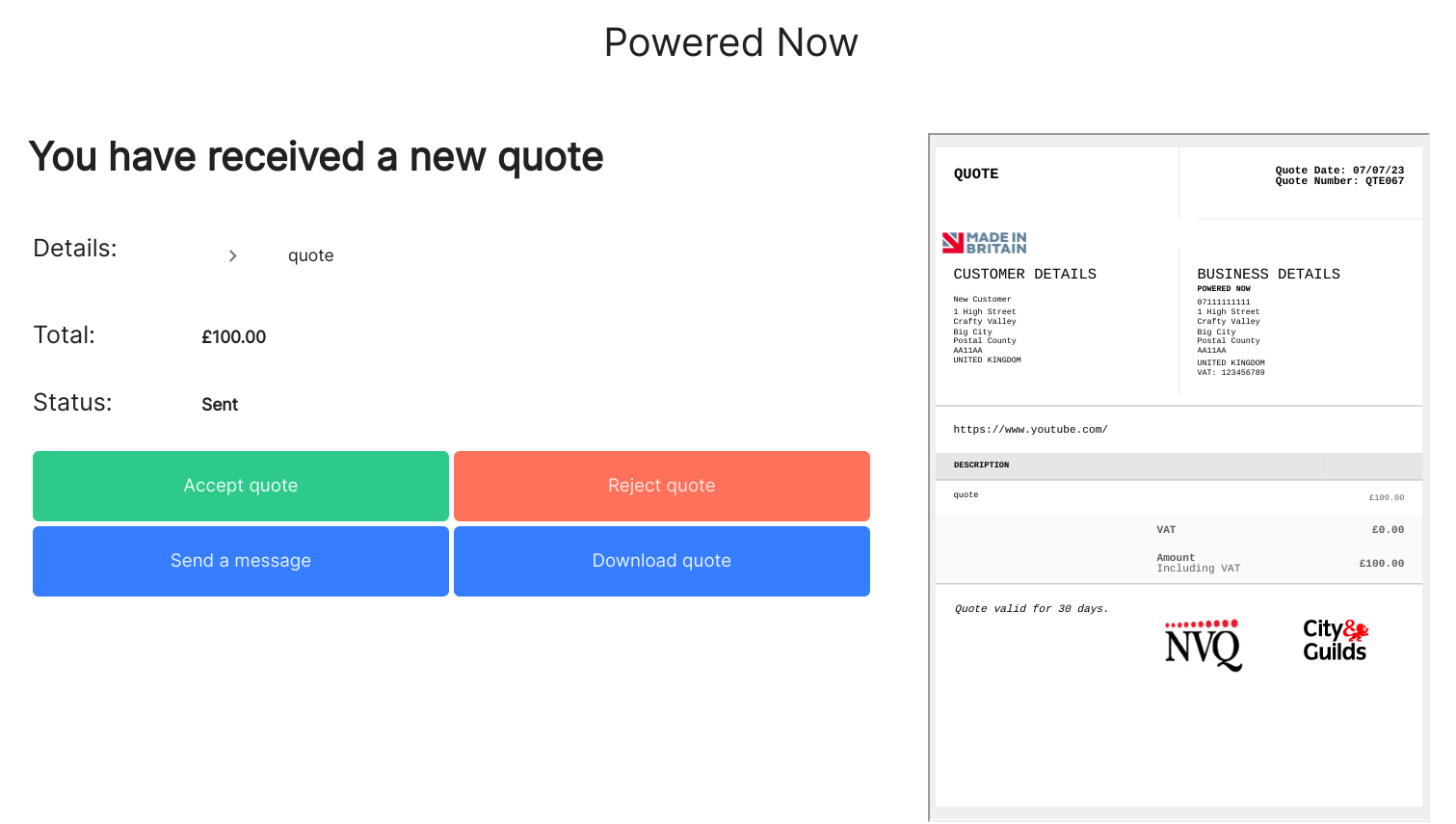
If they click on the relevant button, you will get an instant notification and email to inform you of their acceptance or rejection.
If they reject the quote they will have to state the reason for their rejection, and you will receive an email and notification containing this information. You can then go back into the Pricing and edit the costings and send a new quote without having to retype everything.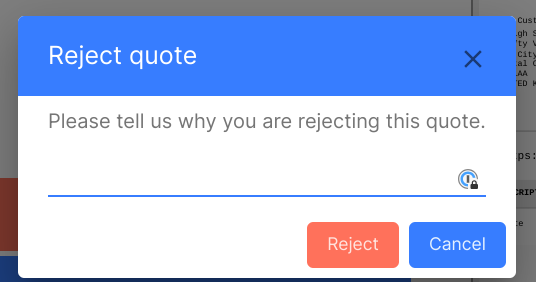
All the relevant information associated with this quote will be recorded in the associated project timeline.
In our premium tier, you can take advantage of automated quote reminders. These reminders can be scheduled to send to customers who have not yet accepted or rejected your quotes, helping you follow up effectively. For detailed instructions on setting this up, click here.
Please note that quote reminders are exclusively available to Premium tier subscribers of Powered Now. If you're interested in upgrading to access this feature, feel free to reach out via chat system in the bottom right corner or give us a call on 02382 120195.
