- Help Center
- Frequently Asked Questions
- Other Questions
-
How to Raise a Support Ticket
-
Powered Now Features
-
Getting Started Guide
-
Frequently Asked Questions
- Sales: Invoices, Quotes, Worksheets
- Contacts, Customers and Sites
- Costs: Purchase Orders, Expenses, Supplier Invoices
- Diary and Appointments
- Finances: Payments, Reports, CIS, VAT Returns
- Forms and Certificates
- Xero
- Projects
- Account Settings
- Customer Portal
- Team Features
- Not working? How to fix. (Troubleshooting)
- Other Questions
-
Book Training
-
Forms & Certificates
-
Portal FAQ
-
Go to the Powered Now Community
Where Can I Add My Company Registration Number?
Adding your company registration to a document is easy
You can add your company registration number to all of your templates.
- Go to Settings (cog)
- Select Document Layouts & Logo Settings
- Select the blue Edit Layout and Logos button (Blue pencil button on the mobile app)
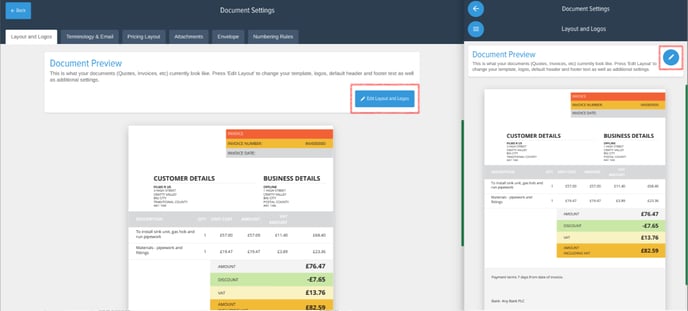 Then click Next twice and you will have reached the Header and Footer section. You will see the various document types, select each one and add your Company Number
Then click Next twice and you will have reached the Header and Footer section. You will see the various document types, select each one and add your Company Number
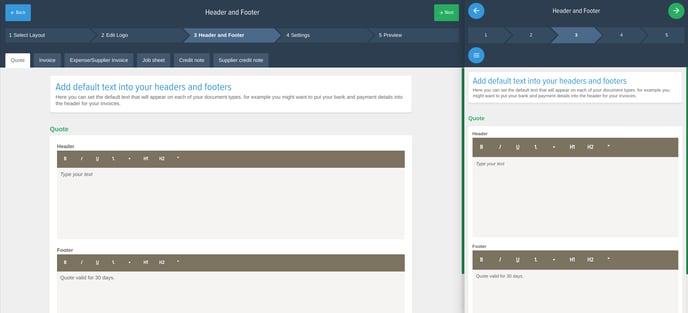 Then continue selecting Next until you are back at the dashboard.
Then continue selecting Next until you are back at the dashboard.
