The meaning behind document colour coding and document statuses
The documents Powered Now creates (Invoices, Quotes, Credit Notes, Expenses & Supplier Invoices) are categorised by a number of different statuses. This way it is easy for you to quickly check what has been sent, what requires payment and what has been accepted!
If you are on a tablet in landscape mode you can see the status at the top. Alternatively, you can use the filters on the specific document pages on both your tablet and phone.
Status Overview
Invoices
- Raised - You have created an invoice, but not sent it to your customer yet.
- Pending Payment - You have sent an invoice to your customer but you have not made it as paid, or the customer hasn't paid via PayPal.
- Paid - The invoice has been marked as paid.
- Over Paid - The invoice has too much money marked as paid, for example, if the invoice was £100 and has been paid £101 then it would be Over Paid.
- Part Paid - The total amount on the invoice has not been paid, for example, if the invoice was £100 and £99 has been paid it would be Part Paid.
Quotes/Estimates
- Raised - You have created a quote, but not yet sent it to the customer.
- Sent - You have sent the quote to your customer but it hasn't been accepted or rejected yet.
- Client Accepted - Your client has accepted the quote.
- Client Rejected - Your client has rejected the quote.
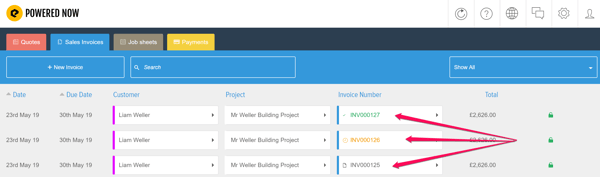
There is also a colour coding system to see as a quick overview:
Raised = Black
Sent = Orange
Paid/Accepted = Green
