Powered Now is proud to be partnering with Expert Trades, here's how you can transfer your data across and start using your new account.
To start, open your Expert Trades account, and find the Powered Now tab at the bottom of the Office section.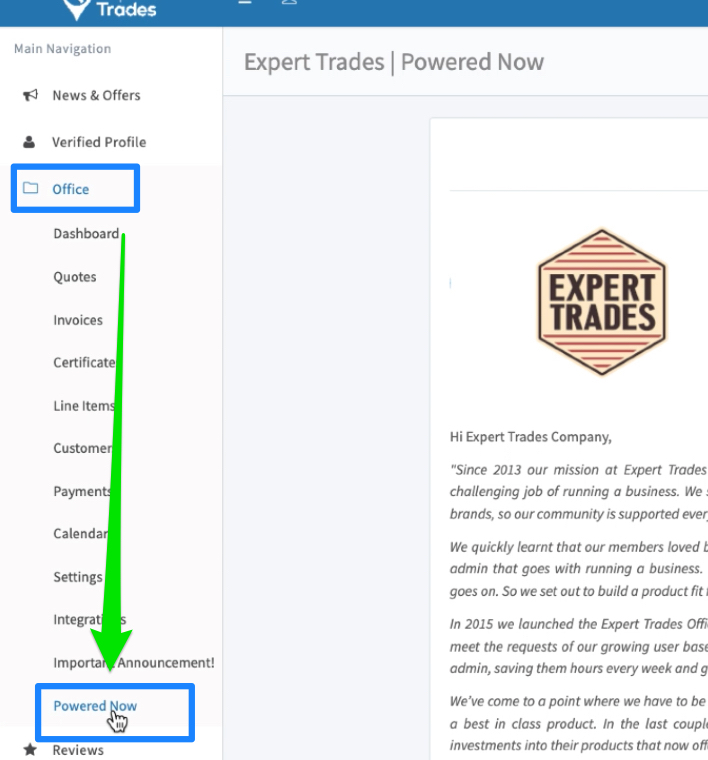
From there, scroll down to the bottom of the page and click the "Start Process" button. 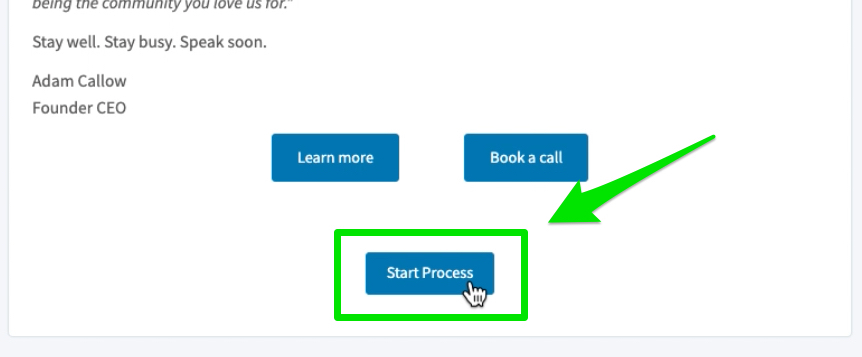
You’ll then be given a place to type your email address, which will be checked to confirm it hasn’t already been used in the Powered Now system. If it has, you’ll either need to use a different email or contact our Support via our website.
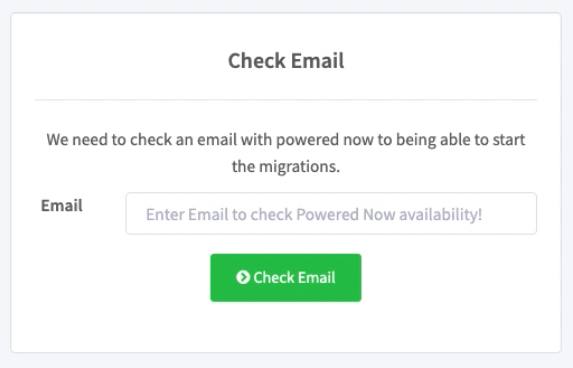
Once your email address has been confirmed, you’ll be asked to permit Expert Trades to share your account data with us. This will include your Account Details, Service Reminders, and Customer list.
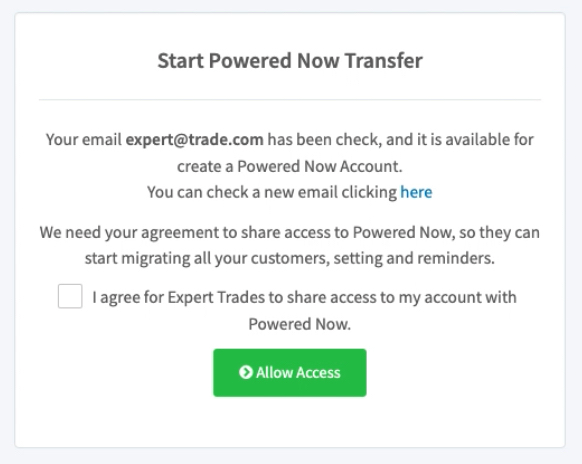
Your Expert Trades account will then begin to transfer to Powered Now. Once the transfer is complete you will receive an email containing a password and a link to access Powered Now. Using the email address you provided and the password you received, you can access the web version at any time by going to web.powerednow.com from your desktop/laptop computer, or alternatively download the Powered Now App for mobile via the App Stores.
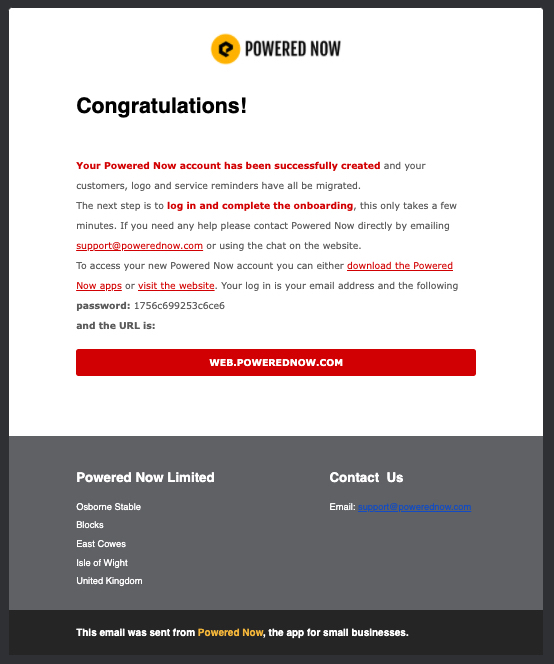
On login, you will initially land on our Account Settings page where you can confirm your information is correct and make any adjustments you might need to your address, company details and VAT Status/Registration Number.
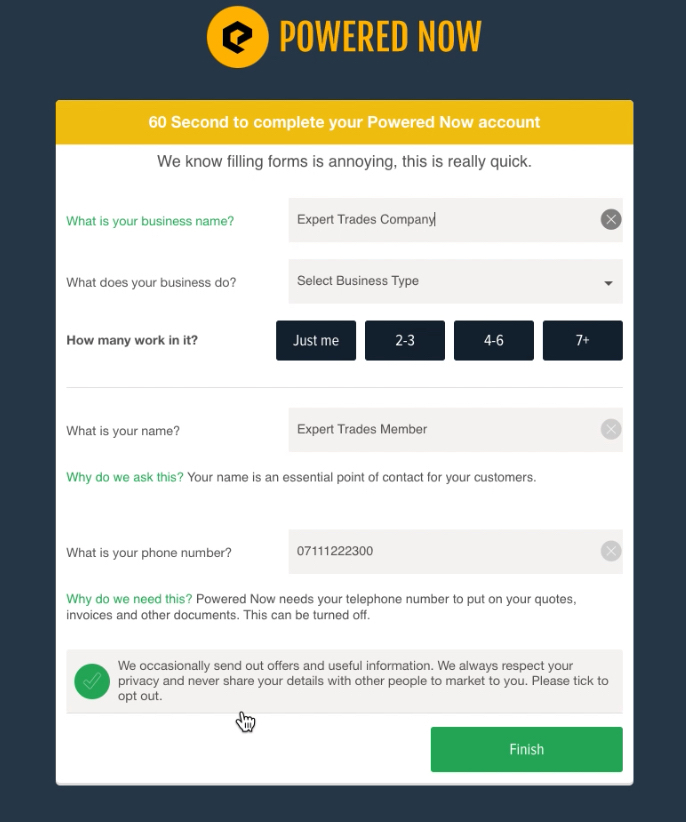
Finally, you can choose from one of our 27 Document Template options and adjust your Logo's size and position to suit your new template. 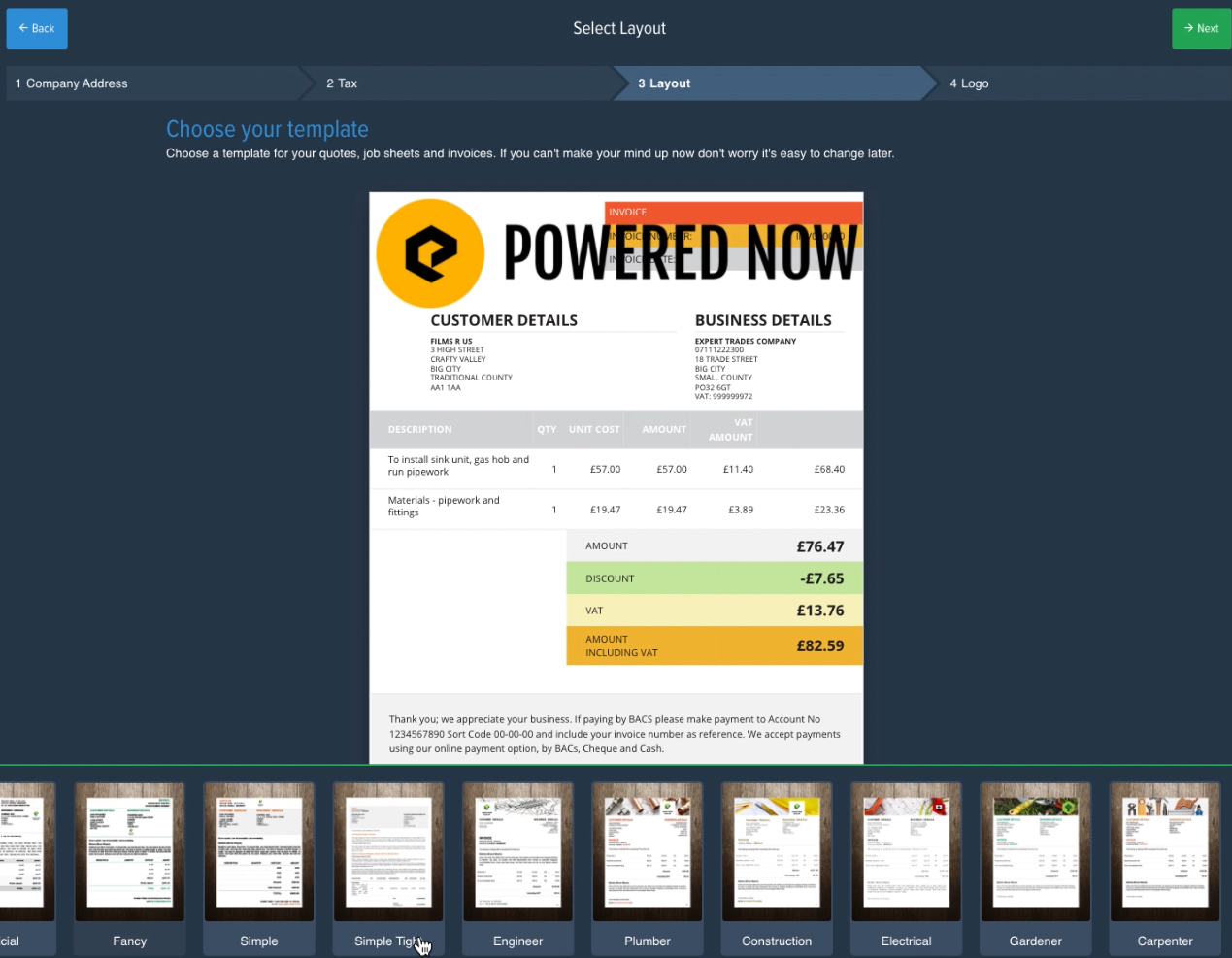
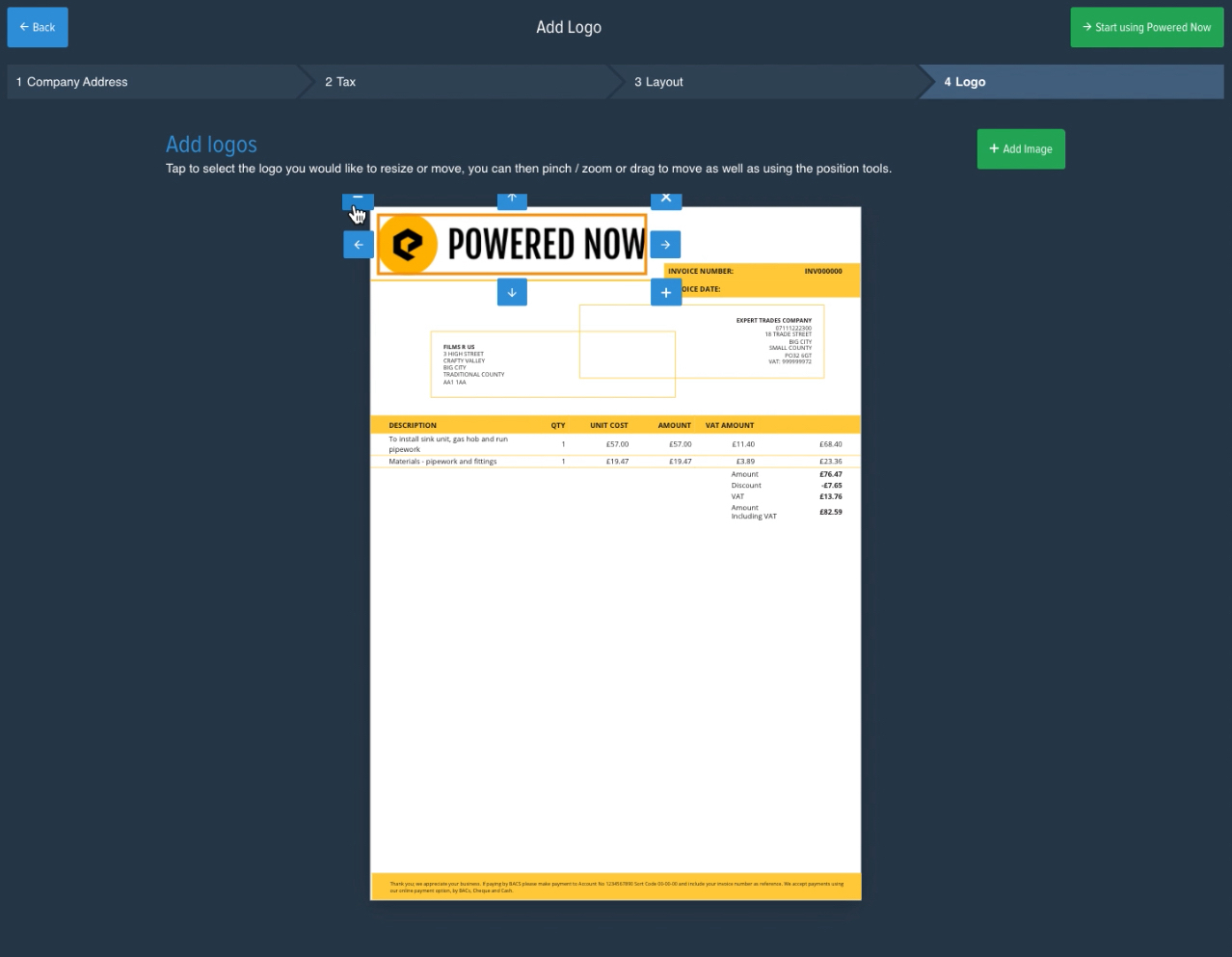
That's it! Your new Powered Now account is now ready to use.
