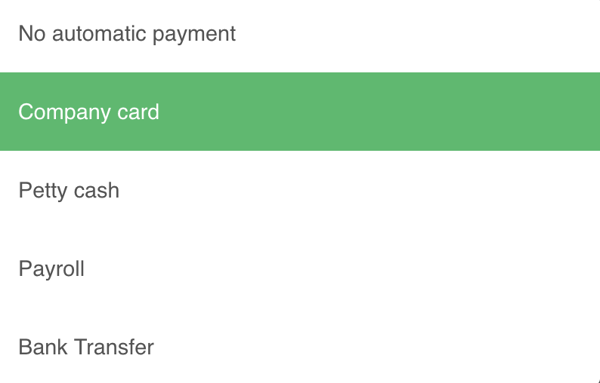Approving or Marking Supplier Invoices and Expenses as Paid can sometimes be time-consuming, especially if you create a lot of them. So to speed things up you can control how newly created documents are marked by setting up the initial status of each user to automatically control marking Supplier Invoices and Expenses as Paid or Approved.
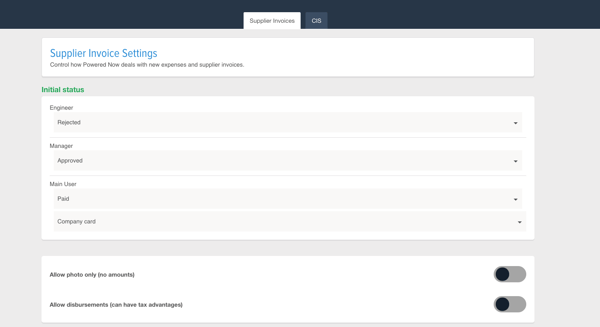
There are 3 options when it comes to setting up an initial status:

- Rejected:
If the user is in the Rejected initial status, any Supplier Invoice or Expense that's created will require a Manager or Main User to authorise these payments. - Approved:
If the user is in the Approved initial status, any Supplier Invoice or Expense created will automatically approve the document, this is ideal so Managers can easily keep a record. - Paid:
If the user is in the Paid initial status, any Supplier Invoice or Expense created will automatically be marked as Paid, this makes it easy for Managers/Owners/Accounts to record payments. Also, another great benefit is being able to set the default Payment type.