You can record your supplier and business costs in Powered Now. This information is all exportable for your accountant and is also used when filing your VAT return digitally via Powered Now. Below we will explain how to create these costs.
Click the orange New Cost button on the dashboard and select the cost you would like to record.
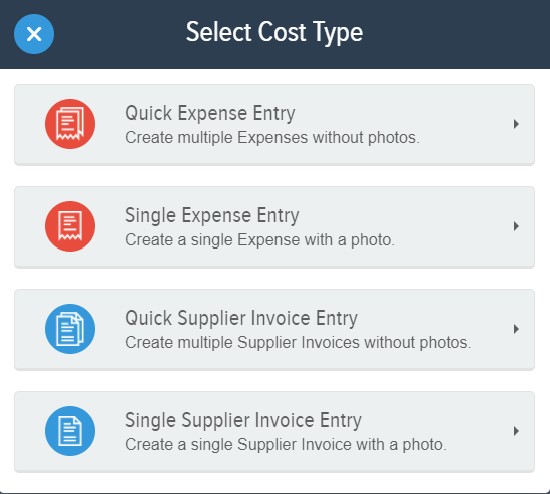
Expenses and Supplier invoices are recorded in the same way as all documents in Powered Now. When you create a supplier invoice you will be prompted to choose the supplier from your contact list and then the customer the job relates to.
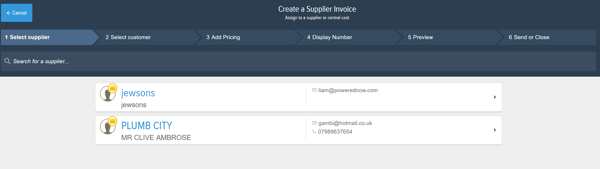
Add the pricing information by clicking on Add New Item. You can also add the original picture of the receipt.
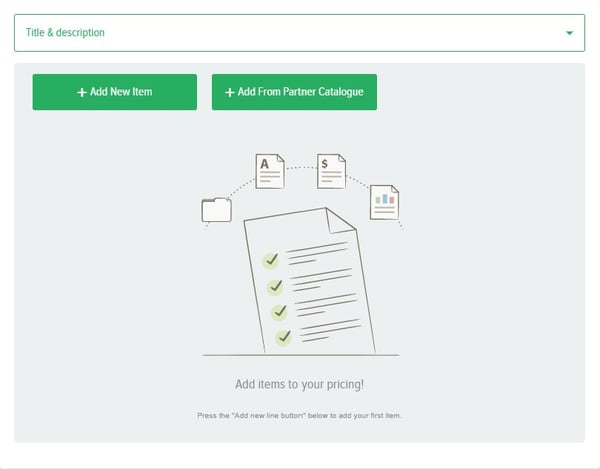
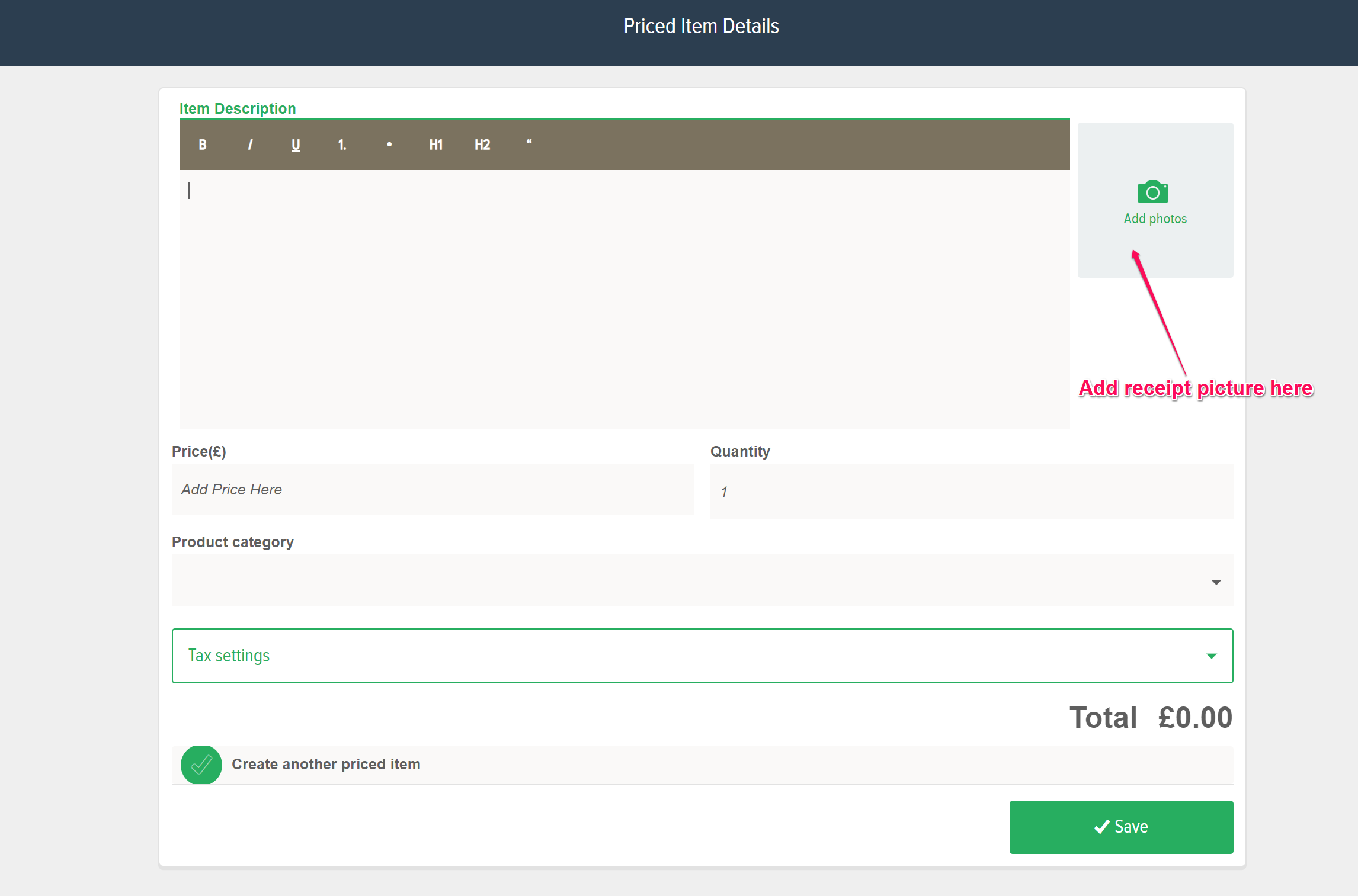
You will then be shown a preview of your document.
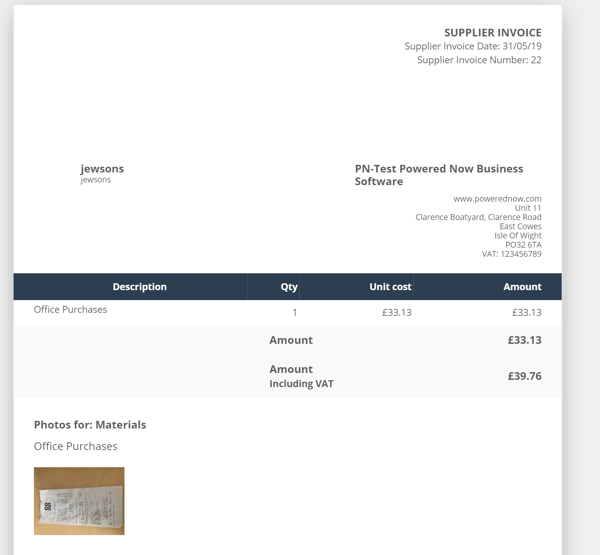
Confirm and that's it, you've created your supplier expense ready for exporting or filling your VAT return.
