- Help Center
- Frequently Asked Questions
- Team Features
-
How to Raise a Support Ticket
-
Powered Now Features
-
Getting Started Guide
-
Frequently Asked Questions
- Sales: Invoices, Quotes, Worksheets
- Contacts, Customers and Sites
- Costs: Purchase Orders, Expenses, Supplier Invoices
- Diary and Appointments
- Finances: Payments, Reports, CIS, VAT Returns
- Forms and Certificates
- Xero
- Projects
- Account Settings
- Customer Portal
- Team Features
- Not working? How to fix. (Troubleshooting)
- Other Questions
-
Book Training
-
Forms & Certificates
-
Portal FAQ
-
Go to the Powered Now Community
Introduction to Location Tracking
How to see your appointments and staff on a map
The Professional version of Powered Now allows you to enable location tracking, this is especially useful for remote teams. Location tracking uses your devices GPS to plot your location on a map available in Powered Now. You can also overlay any appointments you might have.
For tracking to work, your device must have location tracking capabilities, this is very common on most modern smartphones and tablets.
Tracking will only work 'live' when there is an active data connection on your device.
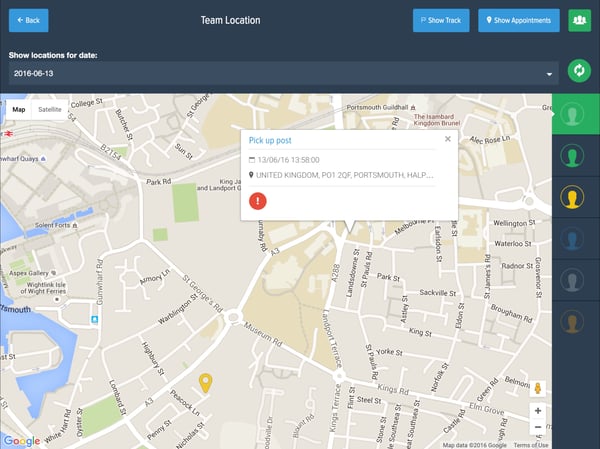
The image above shows both a Powered Now user and an appointment on the map.
When the user starts moving their track is logged.
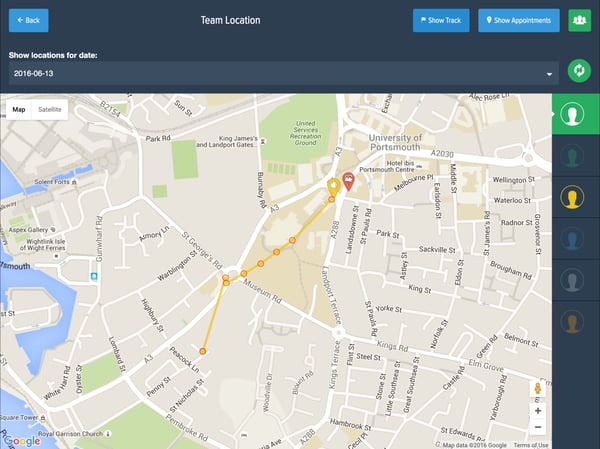
Every point includes data time and speed data.
