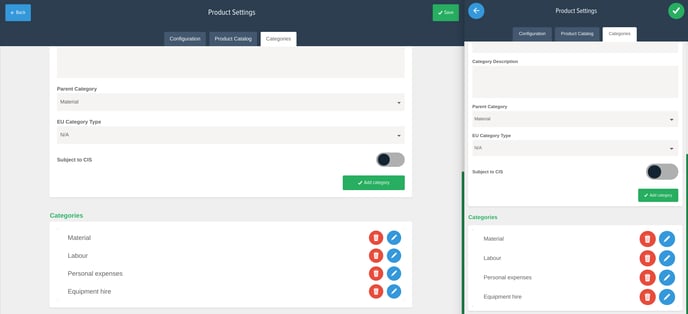- Help Center
- Frequently Asked Questions
- Account Settings
-
How to Raise a Support Ticket
-
Powered Now Features
-
Getting Started Guide
-
Frequently Asked Questions
- Sales: Invoices, Quotes, Worksheets
- Contacts, Customers and Sites
- Costs: Purchase Orders, Expenses, Supplier Invoices
- Diary and Appointments
- Finances: Payments, Reports, CIS, VAT Returns
- Forms and Certificates
- Xero
- Projects
- Account Settings
- Customer Portal
- Team Features
- Not working? How to fix. (Troubleshooting)
- Other Questions
-
Book Training
-
Forms & Certificates
-
Portal FAQ
-
Go to the Powered Now Community
How to Set up Priced Item Categories
You can add custom priced item categories for your sales and your costs. These are broken down on your financial exports which makes it easier for your accountant.
Hop into Settings and then click on Products and Auto-complete.
Select the Categories tab.
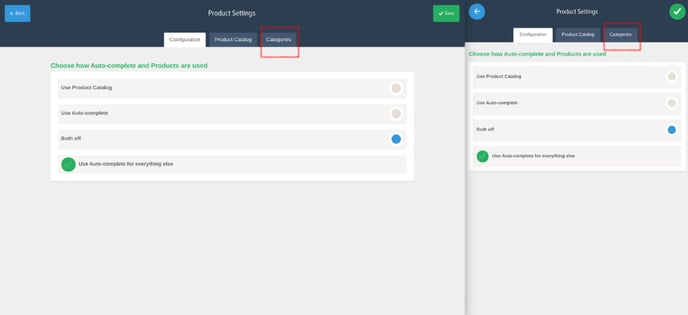
Here you can set up additional categories and you can also put them under a parent category if required.