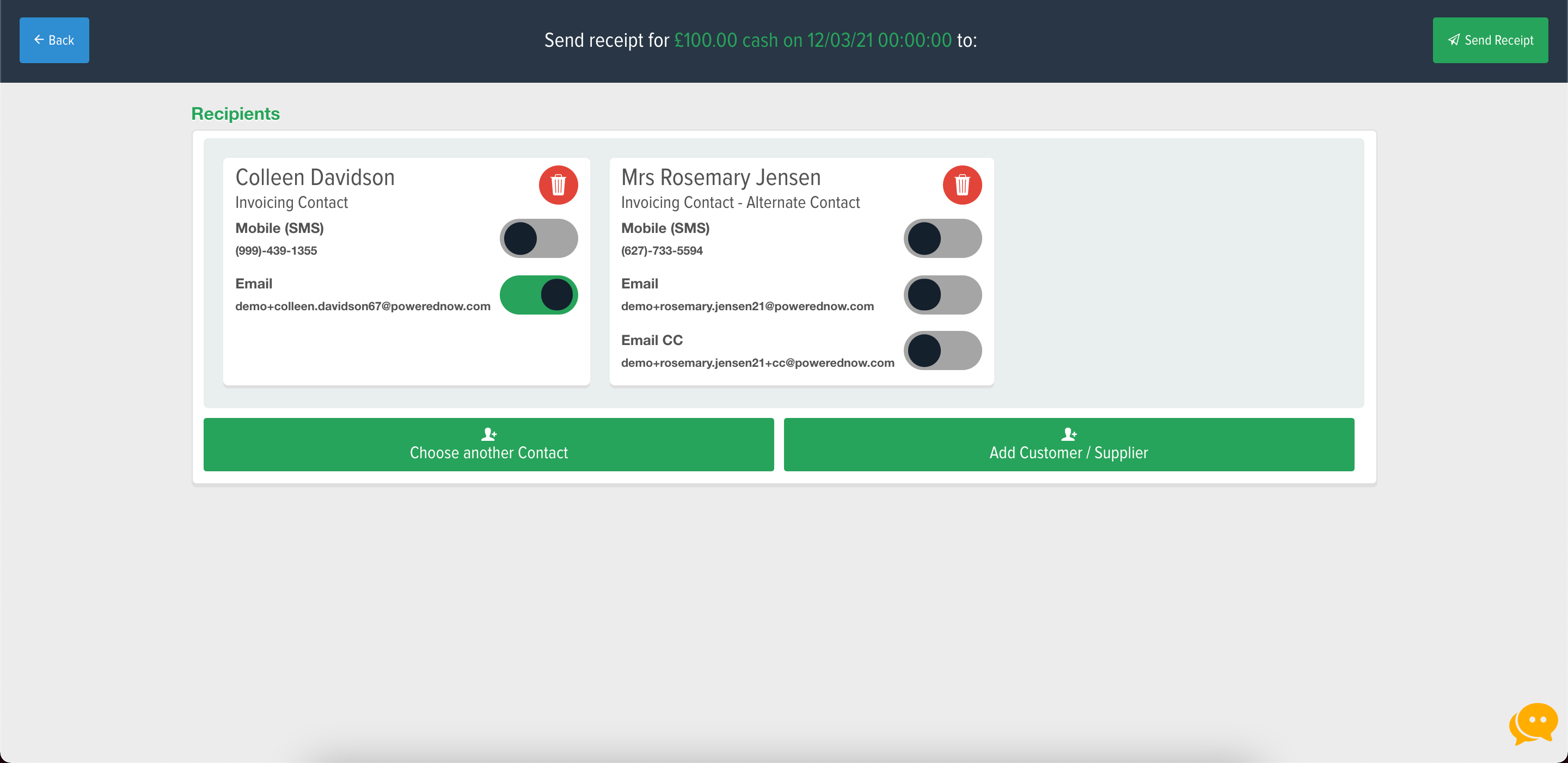- Help Center
- Frequently Asked Questions
- Finances: Payments, Reports, CIS, VAT Returns
-
How to Raise a Support Ticket
-
Powered Now Features
-
Getting Started Guide
-
Frequently Asked Questions
- Sales: Invoices, Quotes, Worksheets
- Contacts, Customers and Sites
- Costs: Purchase Orders, Expenses, Supplier Invoices
- Diary and Appointments
- Finances: Payments, Reports, CIS, VAT Returns
- Forms and Certificates
- Xero
- Projects
- Account Settings
- Customer Portal
- Team Features
- Not working? How to fix. (Troubleshooting)
- Other Questions
-
Book Training
-
Forms & Certificates
-
Portal FAQ
-
Go to the Powered Now Community
How to Resend a Receipt to a Customer
This article will explain how to send a receipt to a customer after you've marked a payment against a document
From the home screen click the Sales tab on the left side of Powered Now. Once you've done this click the Payments tab across the top menu.
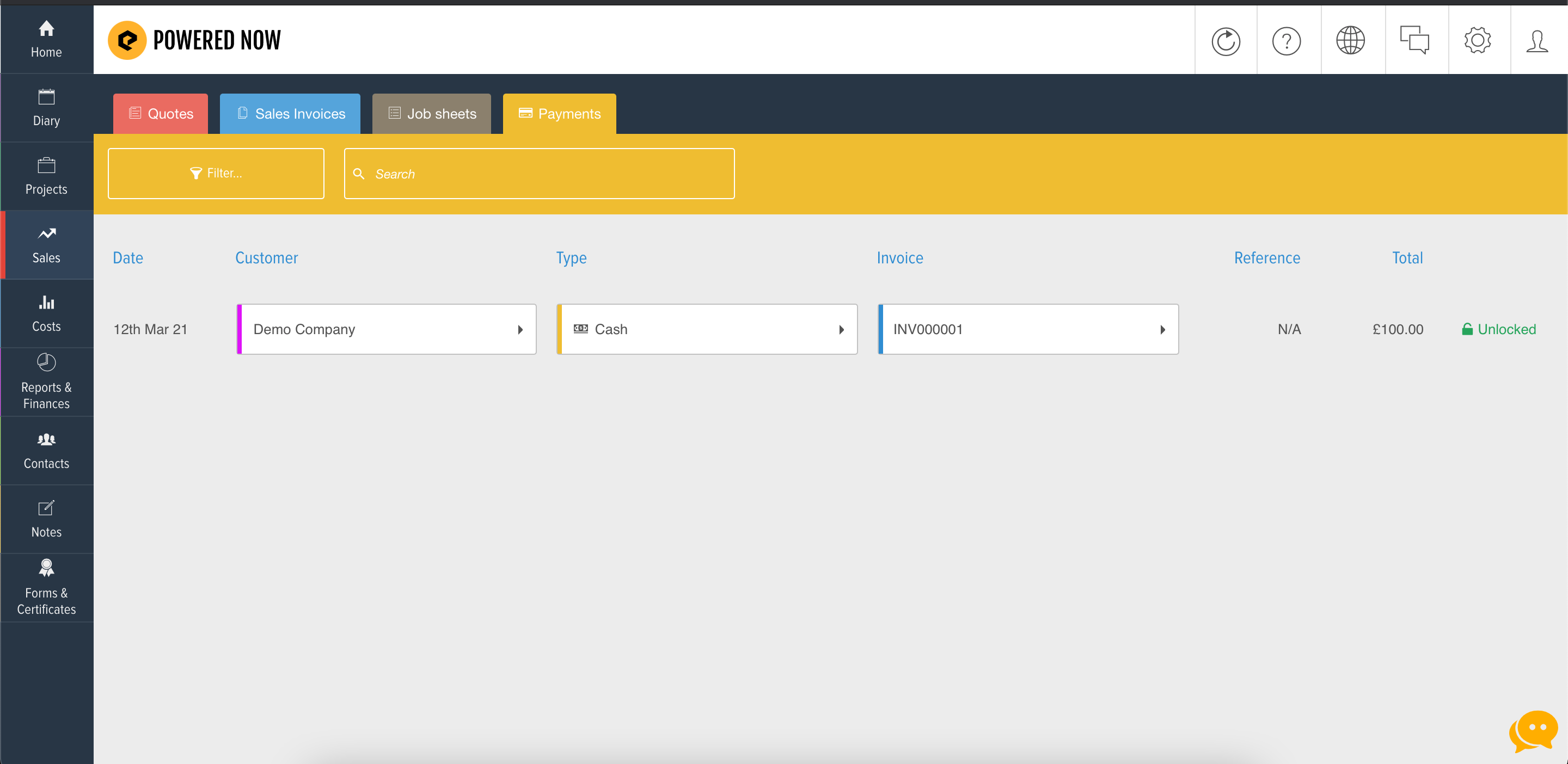
This will populate all payments marked against documents. To resend the receipt click under the Type. In the example, I'm going to click Cash.
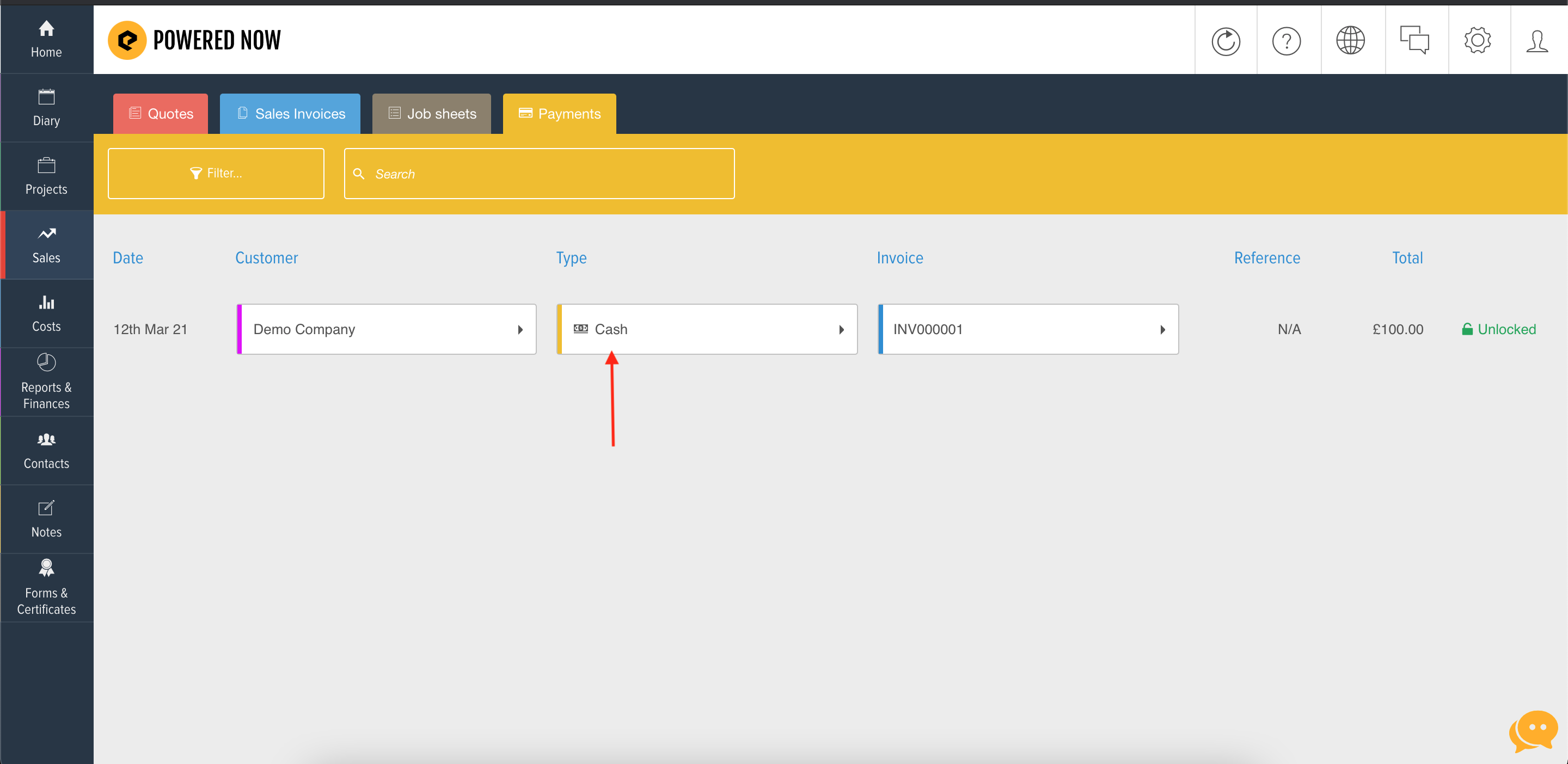
Simply click the Send button at the top right side of the screen.
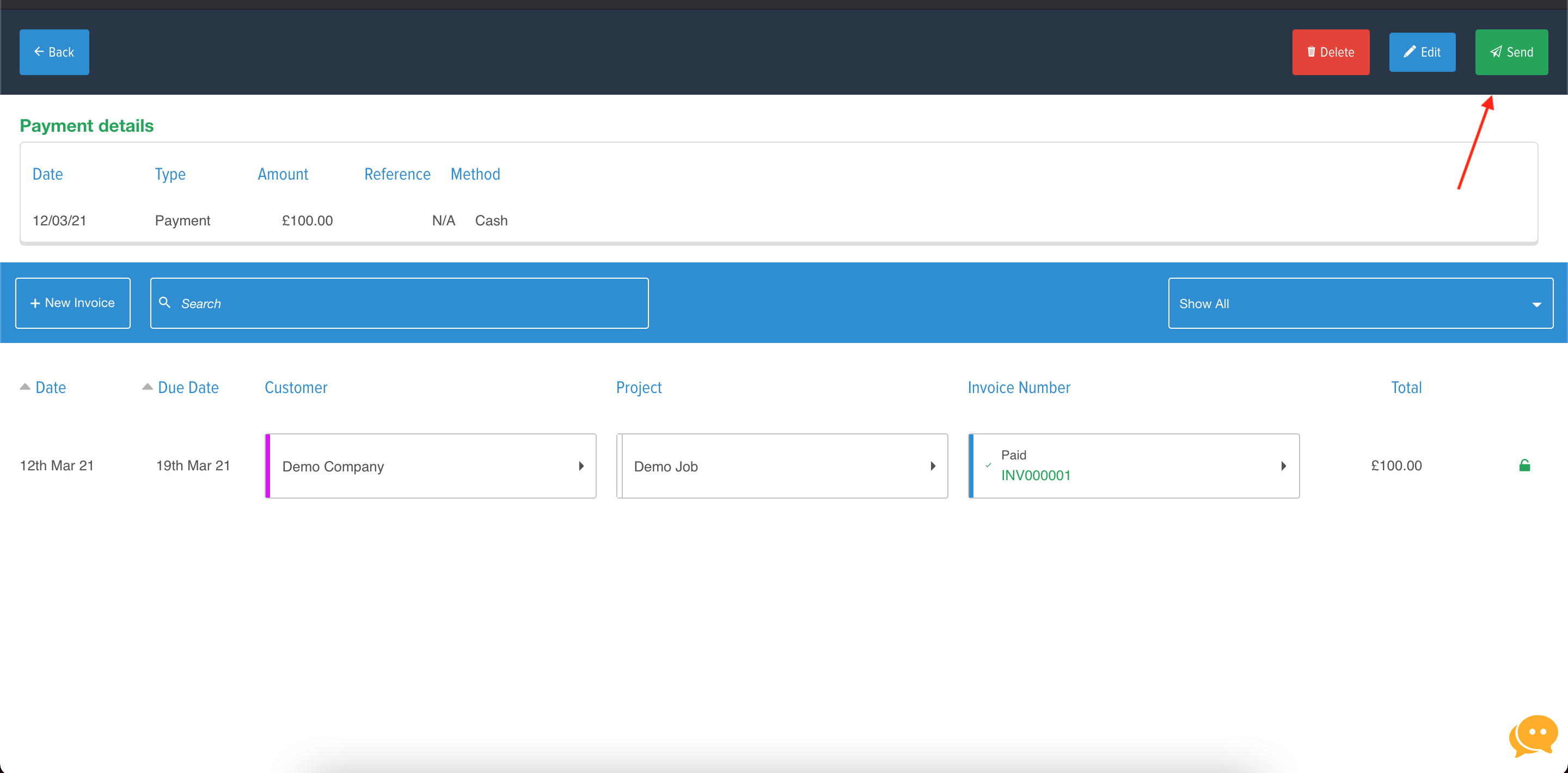
Finally, the last stage is to send the receipt to the customer, you can enable and disable which contact method you would like to send it.