How to Edit the Subject & Contents of Your Documents
This article will show you how to edit the text/email sent to your customers when you send a document to them.
1. Go to your 'Settings' (the cog in the top right corner)

2. Go to 'Communications'
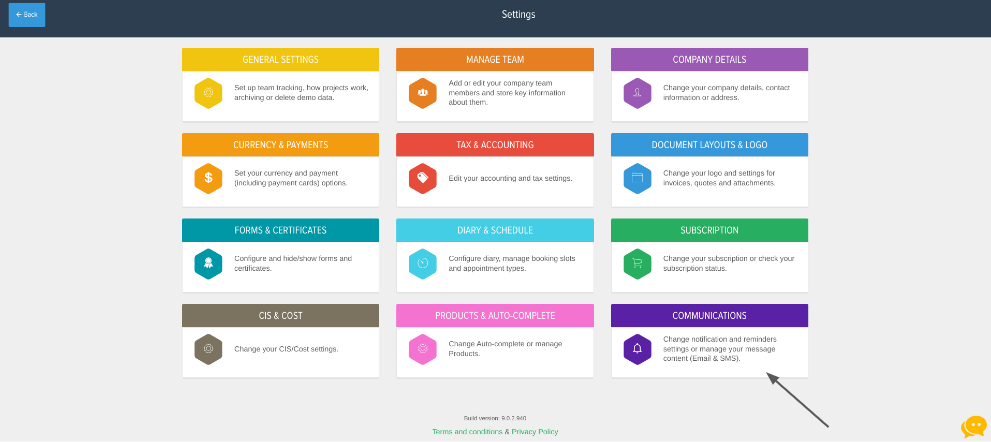
3. Along the top select 'Message Content' from there you can select both 'New Quote' and 'New Invoice'. in there you can edit the text/email message sent to your customers when sending them a Quote or Invoice
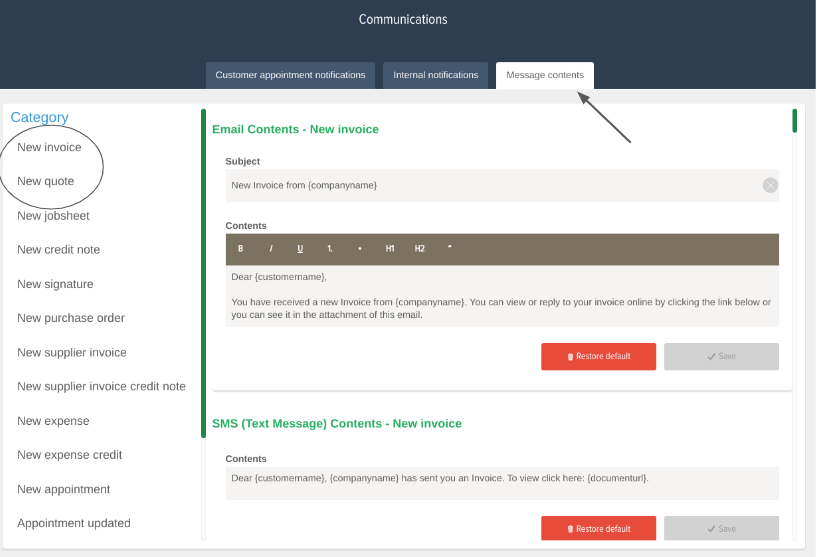
![g-logo2.png]](https://support.powerednow.com/hs-fs/hubfs/g-logo2.png?height=50&name=g-logo2.png)