How to Edit The Message Sent With Documents/Appointments (in Terminology & Email)
This article will show you how to edit the text/email sent to your customer with your Quotes, Invoices and Appointments.
1. Go to your 'Settings' (the cog in the top right corner)
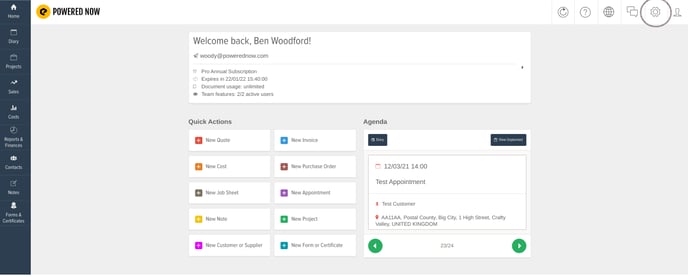
2. Go to 'Communications'
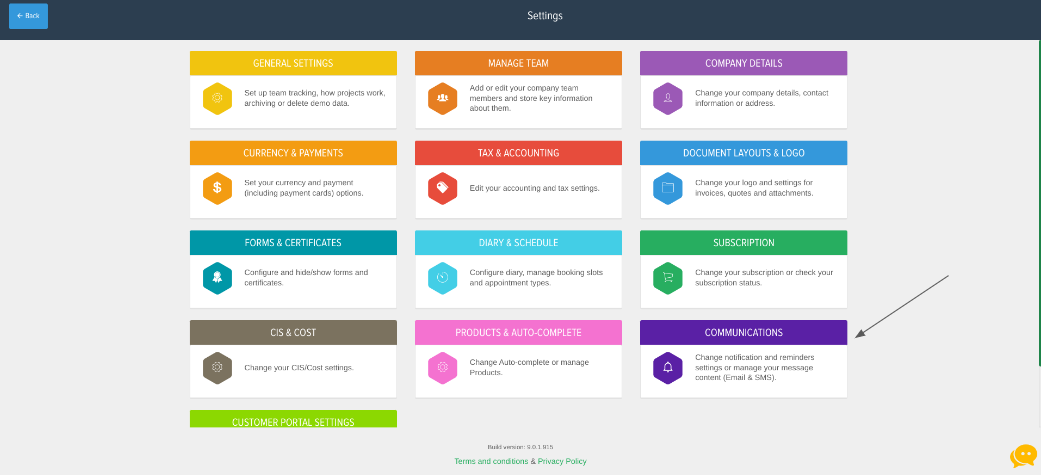
3. Along the top go to 'Message Content' and in there you can edit the text/email that gets sent to your customers along with your different document types/appointments...
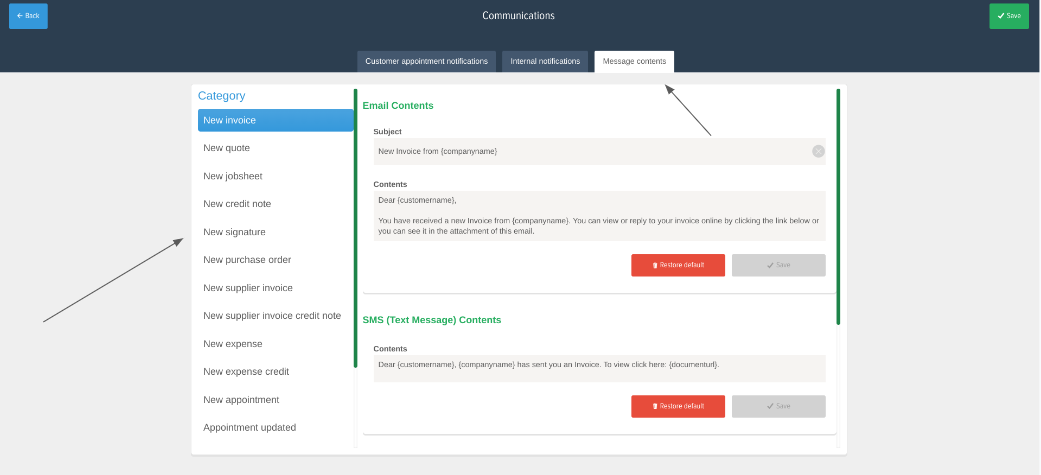
![g-logo2.png]](https://support.powerednow.com/hs-fs/hubfs/g-logo2.png?height=50&name=g-logo2.png)