How to Deal With Payments - Part 11
Need to mark invoices as paid?
The below video will explain how to mark invoices as paid and deal with payments.
How to mark a payment against your invoices.
Go to the sales tab on the left hand side and locate the sales invoice that you would like to mark a payment against.
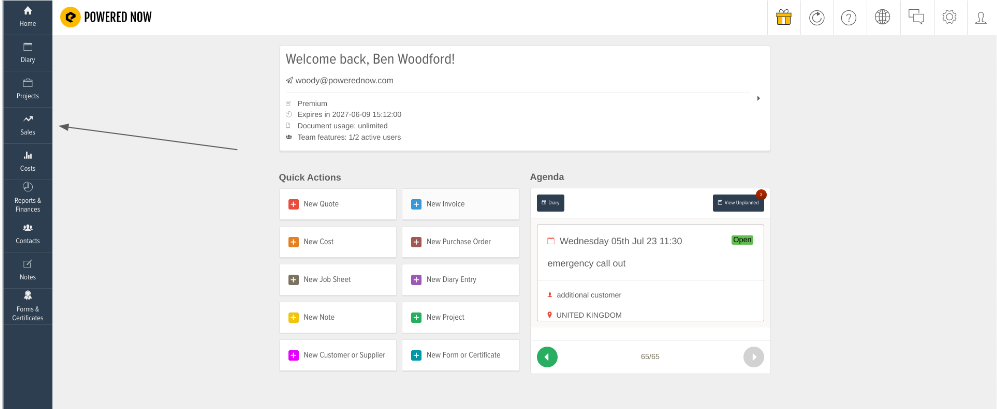
When you load up the invoice, if you click on options in the top right and then payment.
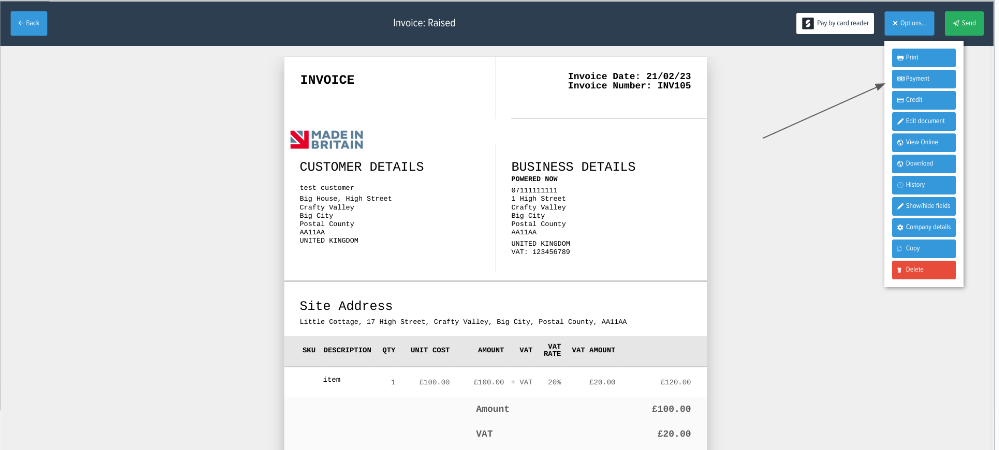
Here you can mark the amount that was paid for the invoice, the date the payment was made and the payment type.
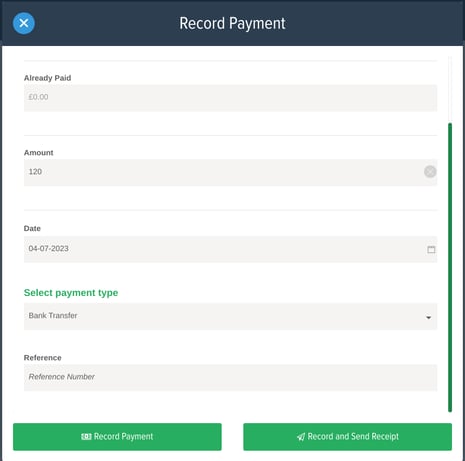
You have the option of giving a reference number if you wanted and then record the payment as well as recording the payment. You can also have the option of recording the payment and sending a receipt off to the customer here. If you have any queries at all, feel free to let us know through the chat system.
![g-logo2.png]](https://support.powerednow.com/hs-fs/hubfs/g-logo2.png?height=50&name=g-logo2.png)