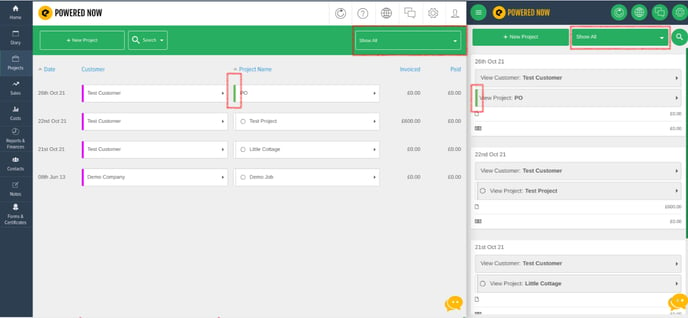-
How to Raise a Support Ticket
-
Powered Now Features
-
Getting Started Guide
-
Frequently Asked Questions
- Sales: Invoices, Quotes, Worksheets
- Contacts, Customers and Sites
- Costs: Purchase Orders, Expenses, Supplier Invoices
- Diary and Appointments
- Finances: Payments, Reports, CIS, VAT Returns
- Forms and Certificates
- Xero
- Projects
- Account Settings
- Customer Portal
- Team Features
- Not working? How to fix. (Troubleshooting)
- Other Questions
-
Book Training
-
Forms & Certificates
-
Portal FAQ
-
Go to the Powered Now Community
How Do I Set up and Apply a Project Status?
Project status is perfect for anyone that has steps in a workflow, you can also filter these statuses.
Your Projects in Powered Now can all be given a status. These are set up in the Settings and then can be applied per project. Below I will show you how to set up the status and apply it to a project.
- Hop into the Settings (cog) and then General Settings
- Select the Project tab
At the bottom of the page under Project Status, you can select Add New and create your own custom status:
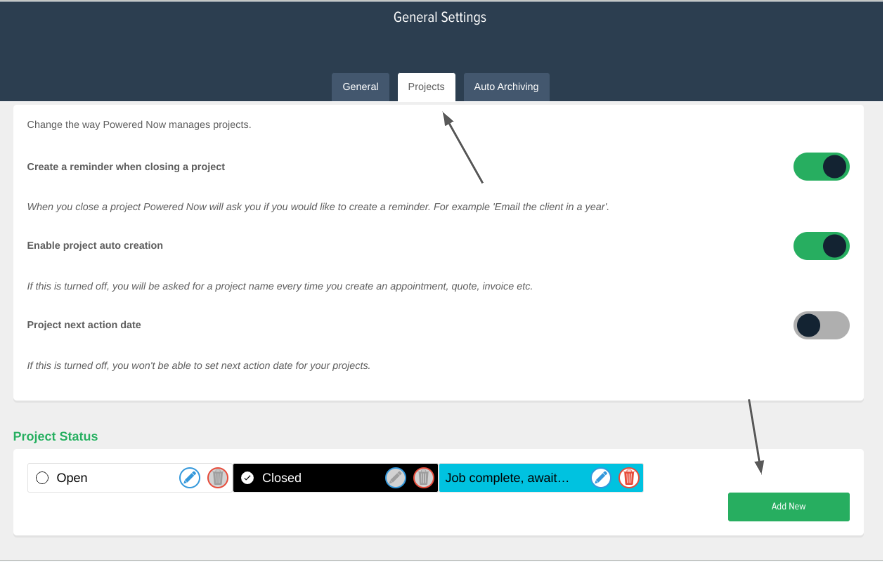
Now you can open up any Project Timeline and change its status.
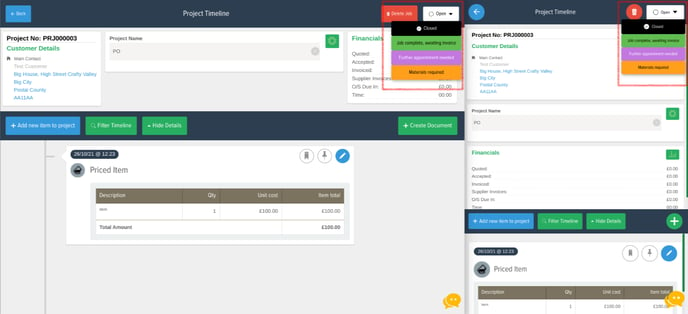
On the Projects page, you will see the project name now has a colour associated with it. In the image below, the project is purple, as it is in the Awaiting Payment stage.
There is also a drop-down box where you can filter by any status.