- Help Center
- Frequently Asked Questions
- Finances: Payments, Reports, CIS, VAT Returns
-
How to Raise a Support Ticket
-
Powered Now Features
-
Getting Started Guide
-
Frequently Asked Questions
- Sales: Invoices, Quotes, Worksheets
- Contacts, Customers and Sites
- Costs: Purchase Orders, Expenses, Supplier Invoices
- Diary and Appointments
- Finances: Payments, Reports, CIS, VAT Returns
- Forms and Certificates
- Xero
- Projects
- Account Settings
- Customer Portal
- Team Features
- Not working? How to fix. (Troubleshooting)
- Other Questions
-
Book Training
-
Forms & Certificates
-
Portal FAQ
-
Go to the Powered Now Community
How Do I Mark an Invoice as Paid?
Using Powered Now invoices, supplier invoices and expenses can be marked as paid in your Powered Now account.
- Click on the document to open it up.
- Click on the Options button
- Click Payment.
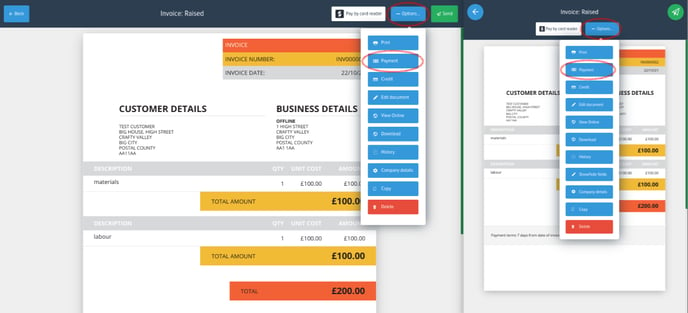
- Choose the type of payment and then you can either Record Payment or Record Payment and Send a Receipt.
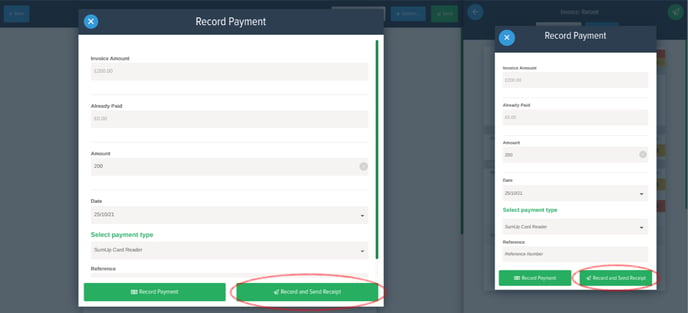
NB. The payment types can be set up in your settings (see Setting Your Currency & Payment Options for more info).
You will need to manually mark your document as paid unless paid via PayPal system.
