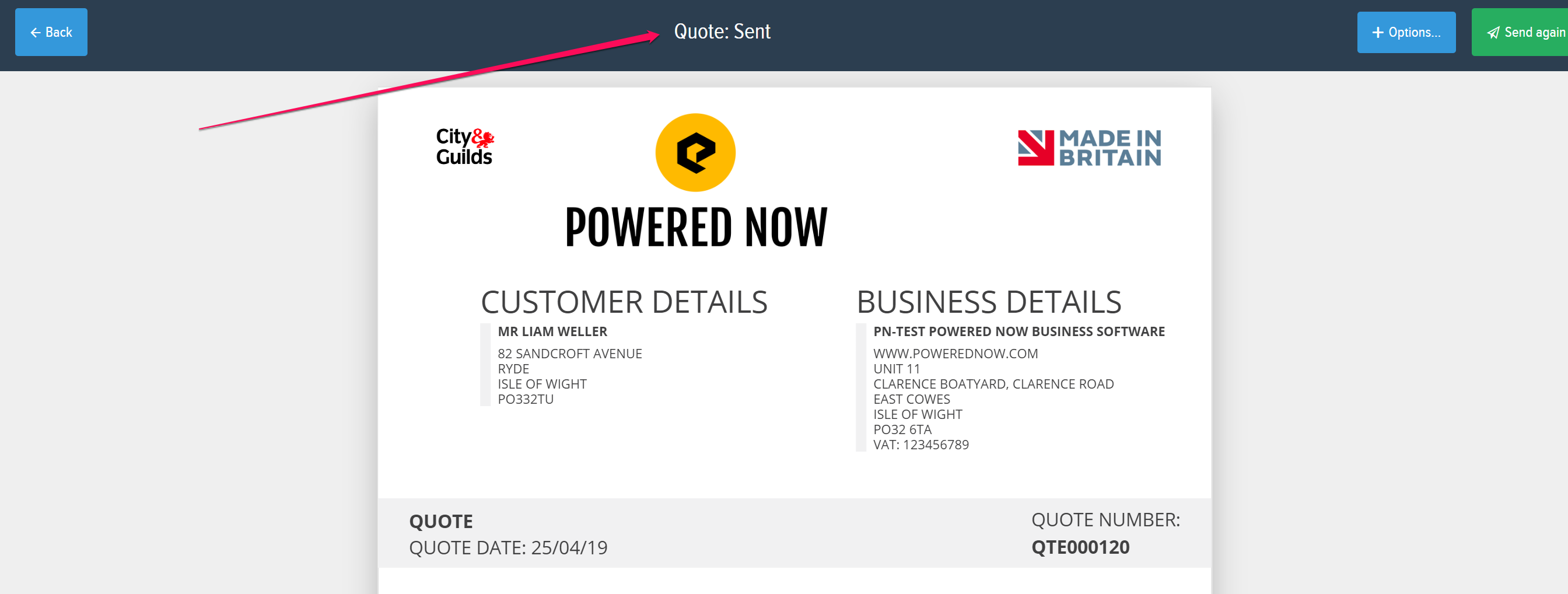- Help Center
- Frequently Asked Questions
- Sales: Invoices, Quotes, Worksheets
-
How to Raise a Support Ticket
-
Powered Now Features
-
Getting Started Guide
-
Frequently Asked Questions
- Sales: Invoices, Quotes, Worksheets
- Contacts, Customers and Sites
- Costs: Purchase Orders, Expenses, Supplier Invoices
- Diary and Appointments
- Finances: Payments, Reports, CIS, VAT Returns
- Forms and Certificates
- Xero
- Projects
- Account Settings
- Customer Portal
- Team Features
- Not working? How to fix. (Troubleshooting)
- Other Questions
-
Book Training
-
Forms & Certificates
-
Portal FAQ
-
Go to the Powered Now Community
How Do I Know if I've Sent a Quote/Invoice to My Customer?
Checking if an invoice or quote has been sent is easy. If they have the status Raised it means you haven't sent it!
We colour code our document numbers so you can quickly see the status.
Quotes
Black = Raised
Orange = Sent
Green = Accepted
Red = Declined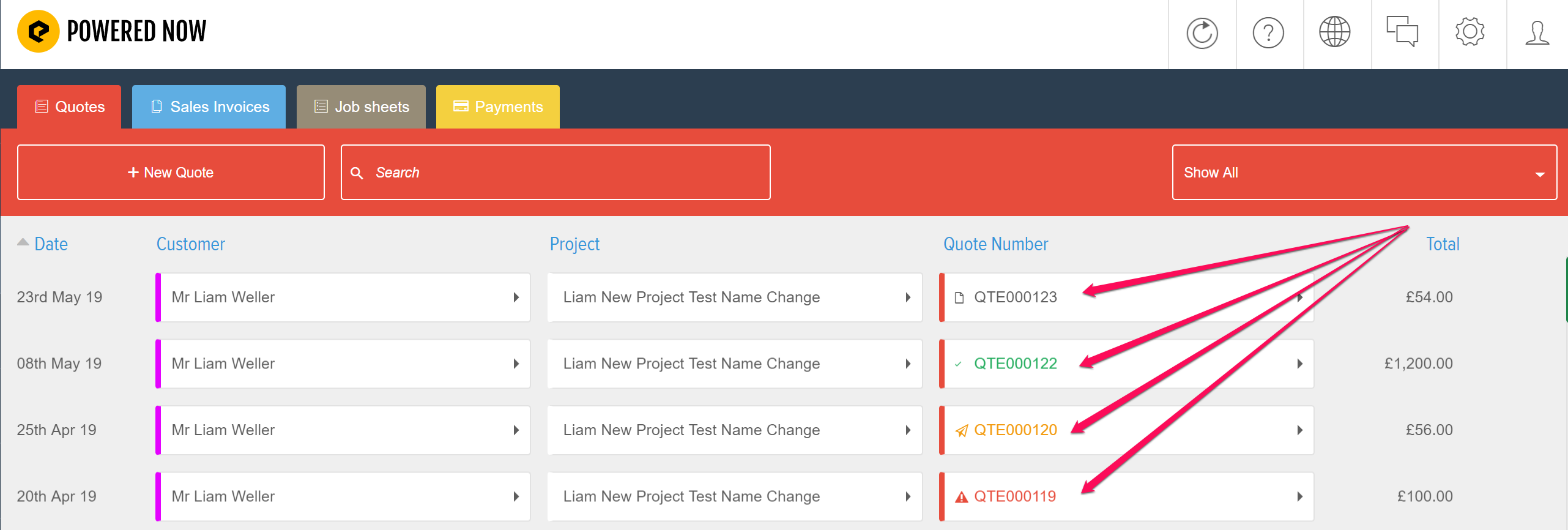
Invoices
Black = Raised
Orange = Sent
Green = Marked as paid
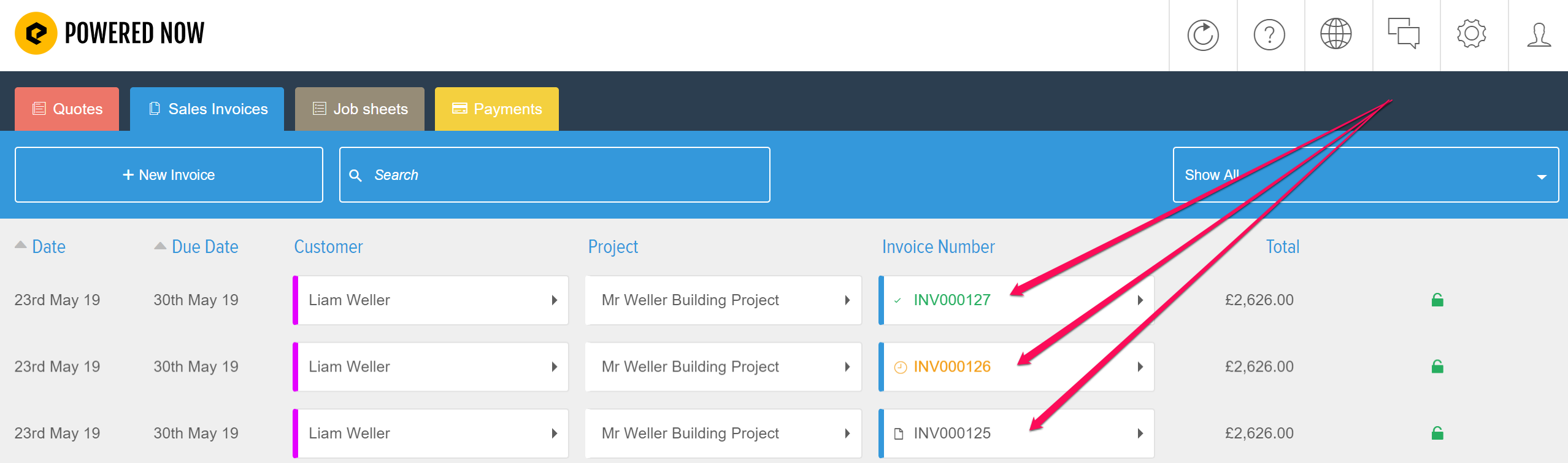
Each document will also have the status they are currently in at the top of their preview page.