- Help Center
- Frequently Asked Questions
- Contacts, Customers and Sites
-
How to Raise a Support Ticket
-
Powered Now Features
-
Getting Started Guide
-
Frequently Asked Questions
- Sales: Invoices, Quotes, Worksheets
- Contacts, Customers and Sites
- Costs: Purchase Orders, Expenses, Supplier Invoices
- Diary and Appointments
- Finances: Payments, Reports, CIS, VAT Returns
- Forms and Certificates
- Xero
- Projects
- Account Settings
- Customer Portal
- Team Features
- Not working? How to fix. (Troubleshooting)
- Other Questions
-
Book Training
-
Forms & Certificates
-
Portal FAQ
-
Go to the Powered Now Community
How Do I Export My Contacts?
You may want to export your contacts from Powered Now to import them into some other 3rd party software, such as Mail Chimp or Accountancy software. To do this is very simple.
- Click on Contacts
- Click Export Contacts button
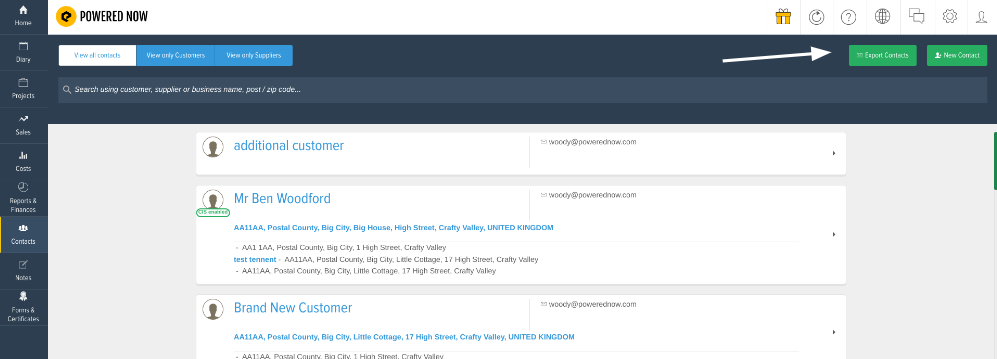
- Choose 'type of contact' you wish to export - Supplier, Customer or Both
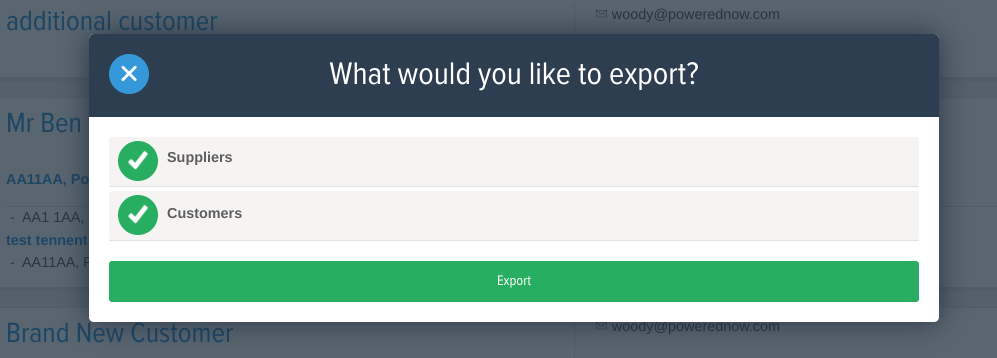
- A .csv file will be created and you can save it to a folder and use the data.
