Powered Now comes with a very powerful but easy to use diary and appointments system. Creating a new appointment for your team is very simple. You can quickly create appointments, assign them to your team and capture rich information about the job.
- Click Diary on the left side of the Home Page (on the mobile app press the green button in the top left and then 'Diary')
- Click on the '+' button in the top right and then New Appointment
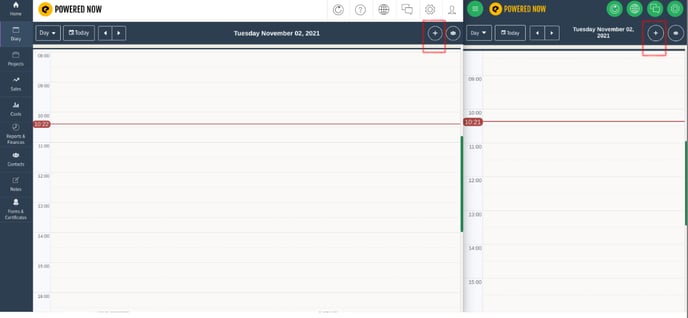
- Click on the customer like appointment is for.
- On the right hand side of the page just under the Description section will be an Assign Team Members section.
- Click on Manage Assignees, and from there you'll be able to choose whom you would like to assign the appointment to.

This information is logged in the project timeline, keeping track of the engineers' hours worked so everything is kept in a single place.
NB. When you assign a team member to the appointment, they will get a notification of the created appointment and it will also populate in their Powered Now diary.
