Creating a document for plots
This article will show you how to create documents for plots at a specific address
To enable plots for an address, create a site address for the customer and in the 'New Site Address' section, click on the green tick for 'Plots' at the top of the page.
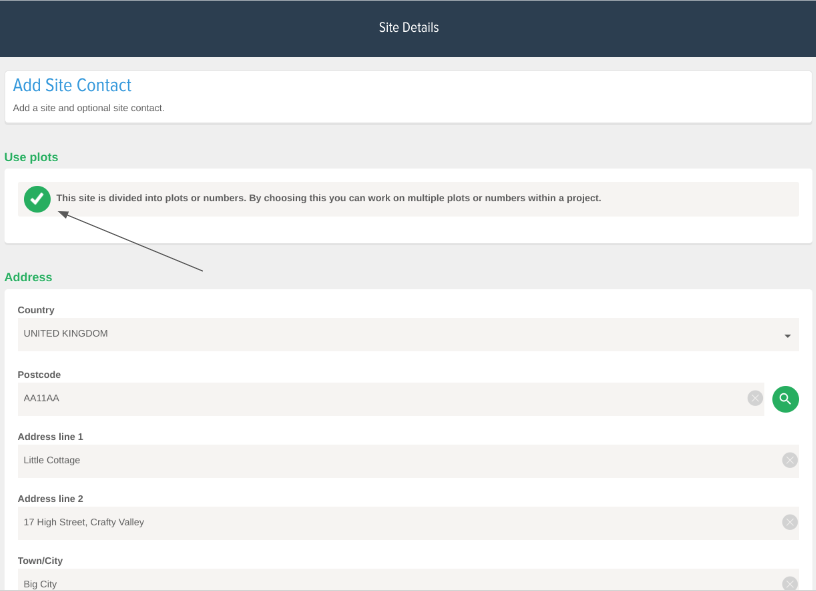
After enabling plots for the site address, create a project assigned to that site address.
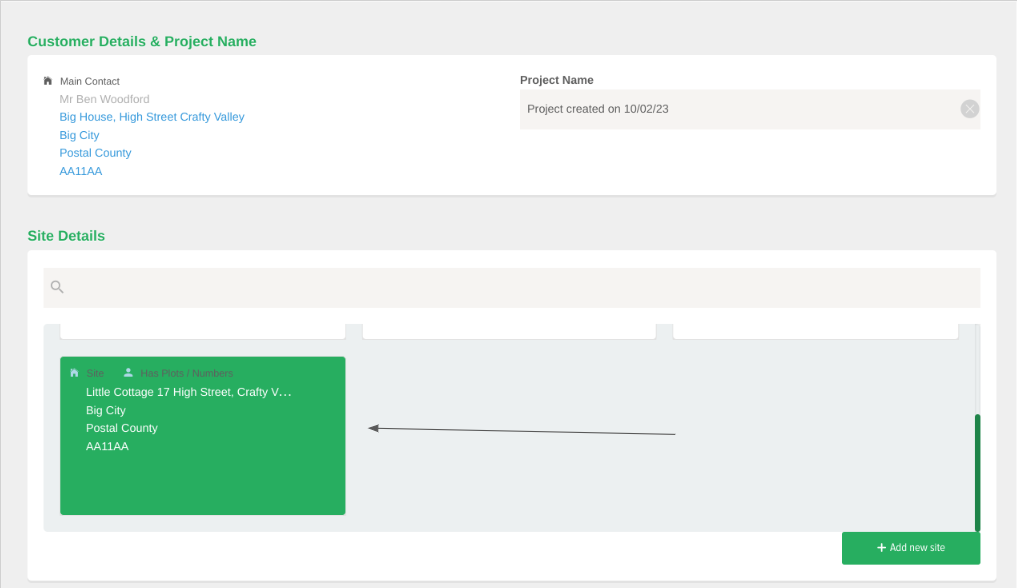
After this every time you create a document within the project or assign it to the project, a box will pop up on the screen asking for a plot number (this can be used as the flat number or caravan number for example).
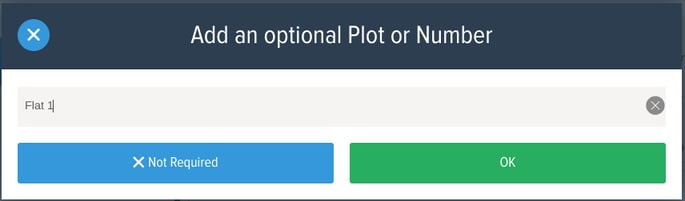
When you do this the plot will be added to the site address on the document.
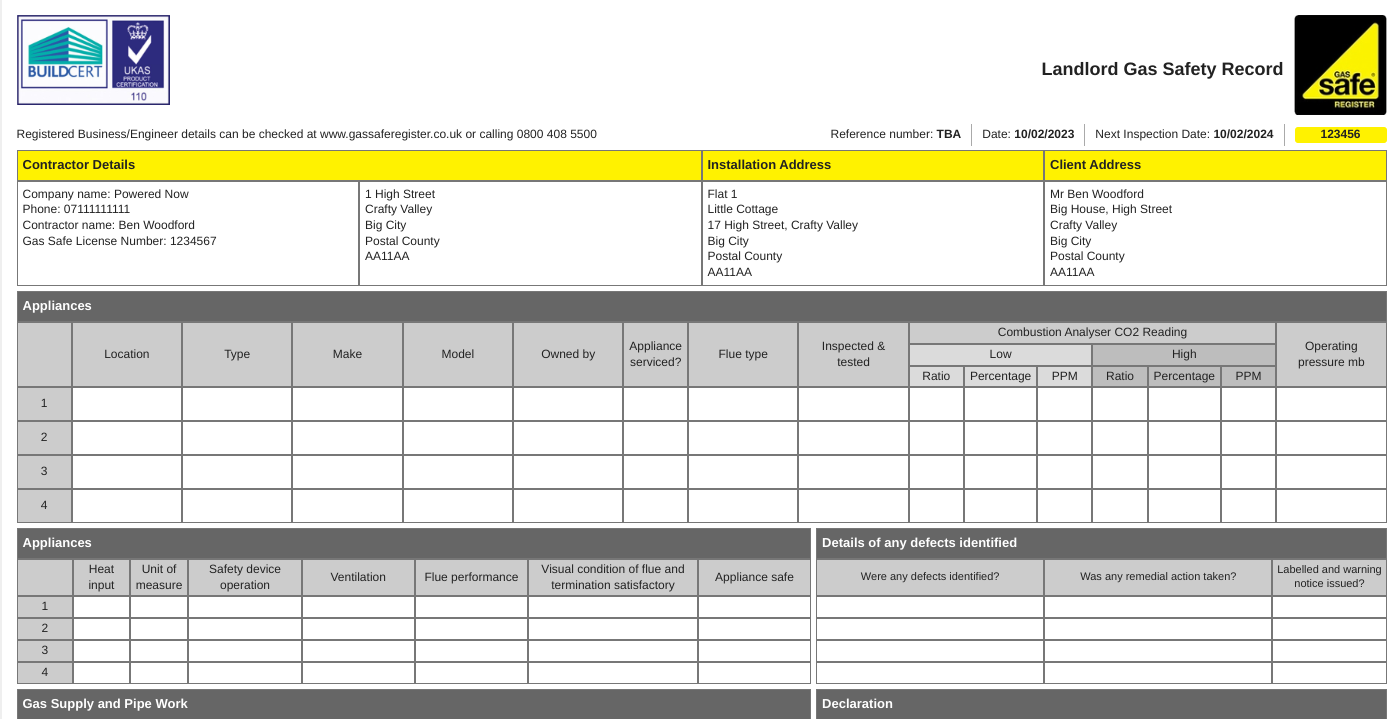
![g-logo2.png]](https://support.powerednow.com/hs-fs/hubfs/g-logo2.png?height=50&name=g-logo2.png)