- Help Center
- Frequently Asked Questions
- Team Features
-
How to Raise a Support Ticket
-
Powered Now Features
-
Getting Started Guide
-
Frequently Asked Questions
- Sales: Invoices, Quotes, Worksheets
- Contacts, Customers and Sites
- Costs: Purchase Orders, Expenses, Supplier Invoices
- Diary and Appointments
- Finances: Payments, Reports, CIS, VAT Returns
- Forms and Certificates
- Xero
- Projects
- Account Settings
- Customer Portal
- Team Features
- Not working? How to fix. (Troubleshooting)
- Other Questions
-
Book Training
-
Forms & Certificates
-
Portal FAQ
-
Go to the Powered Now Community
Can I Add My Staff to a Job Later?
With Powered Now, keeping track of jobs and assigning them to staff members is a breeze. Once you assign a job to a staff member, it will automatically appear in their diary with all the information they need to get the job done.
To add staff members to an existing job, simply open the diary, click onto the appointment and click on the Edit Appointment button
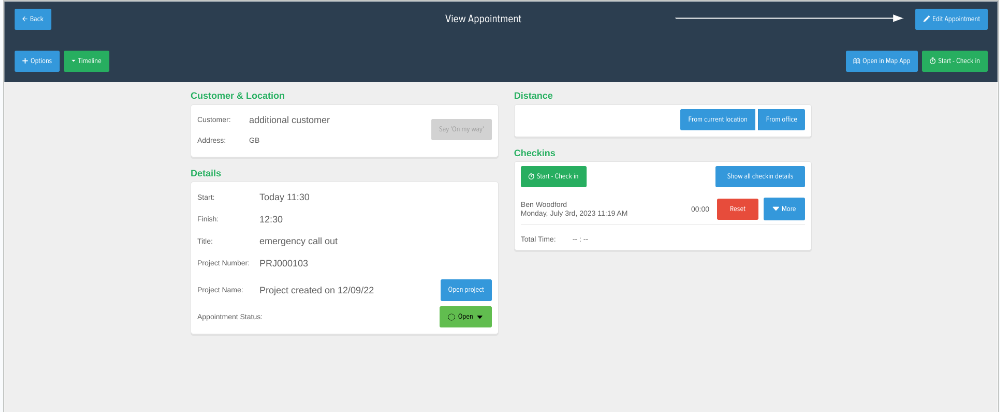
Select Manage Assignees.
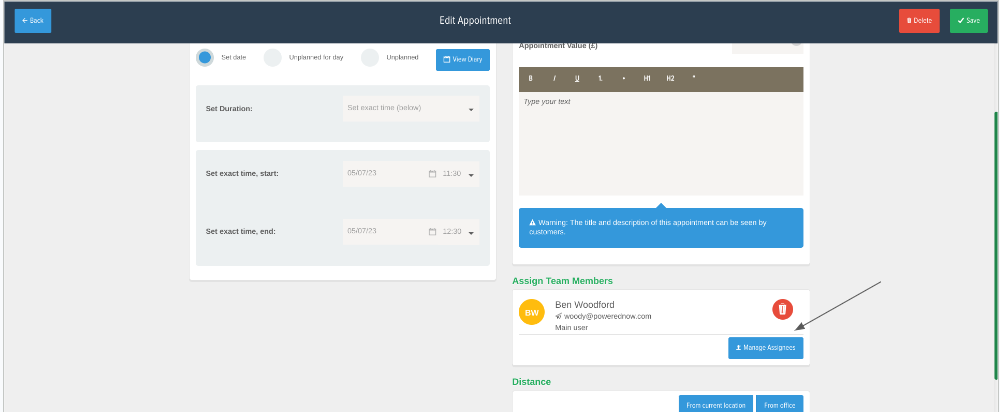
Your list of staff members will now appear, just click on each member of staff you want to assign (their box will change to green) and then click Save.
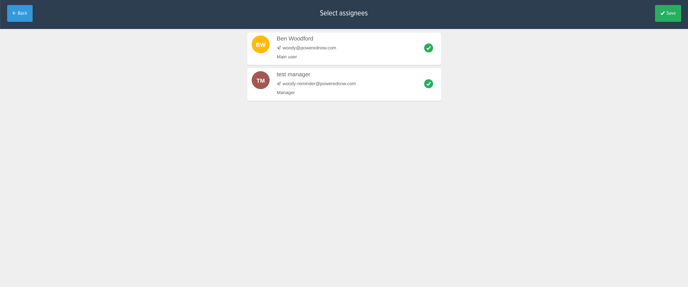
They will now receive an email informing them they have a job assigned to them and the appointment will also appear in their diary.
You're all set.
