Adding Value to your Appointments
This Article will explain how to add value to your appointments within the diary.
When Creating an appointment it will now give you the option to add a value against it, This can be very helpful for keeping track of labour/material costs, maximising your daily revenue and seeing current trends of appointments helping your business with budgeting and forecasting.
Please Note this current feature is set for Main users and Manager Roles but can be enabled for engineers on request.
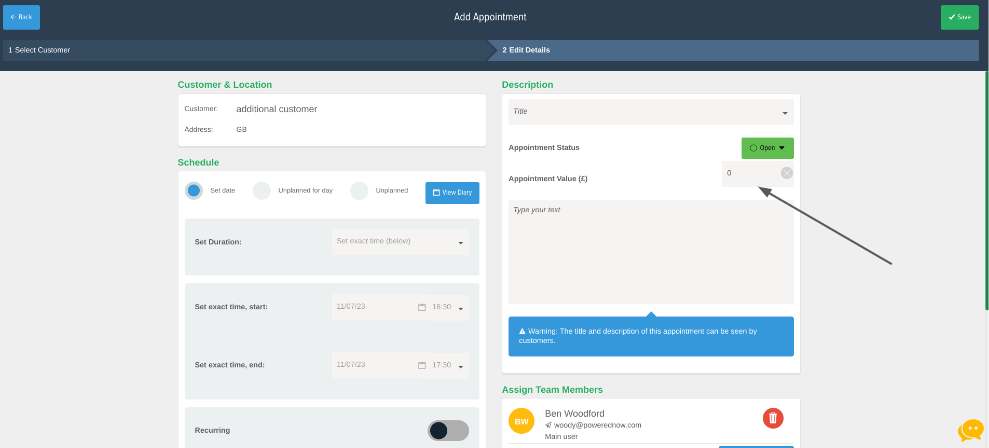
Have you tried Powered Now? Book a free demo today!
The added benefit of using the Appointment Value is from the Reports Tab you can export off a list of appointments into a spreadsheet. Here is the Criteria that you need to be able to export your appointments, you can preview the appointments or use click the Export button which will prompt a download into a spreadsheet.

![g-logo2.png]](https://support.powerednow.com/hs-fs/hubfs/g-logo2.png?height=50&name=g-logo2.png)