How to Attach a Document to Be Sent With Your Quote/Invoice/Job Sheet
This article will explain how to add attachments to be sent with your documents. This is useful if you would like to attach your T&C's for example to be sent with your quotes/invoices.
Firstly you'll need to click the Settings cog at the top right of the screen.

Next, click the Document Layouts & Logo Settings.
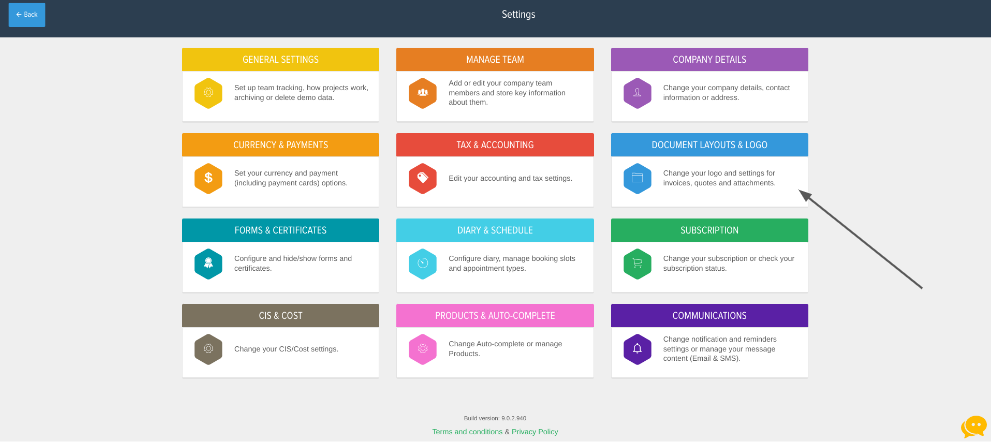
Across the top row click Attachments.

Next, it's time to upload the selected file. You can do this by uploading directly from your PC using the Upload file button, or from Google Drive or Dropbox.

Once you've uploaded the document you have 3 options to select from:
Q (Quote)
I (Invoice)
J (Job Sheet)
You can tick which selected document you would like the attachment to be sent with, so for example if you have specific Terms and Conditions to be sent which each Quote you can just select "Q". Then if you've got different T&C's for your invoices just tick the "I" button.
![g-logo2.png]](https://support.powerednow.com/hs-fs/hubfs/g-logo2.png?height=50&name=g-logo2.png)