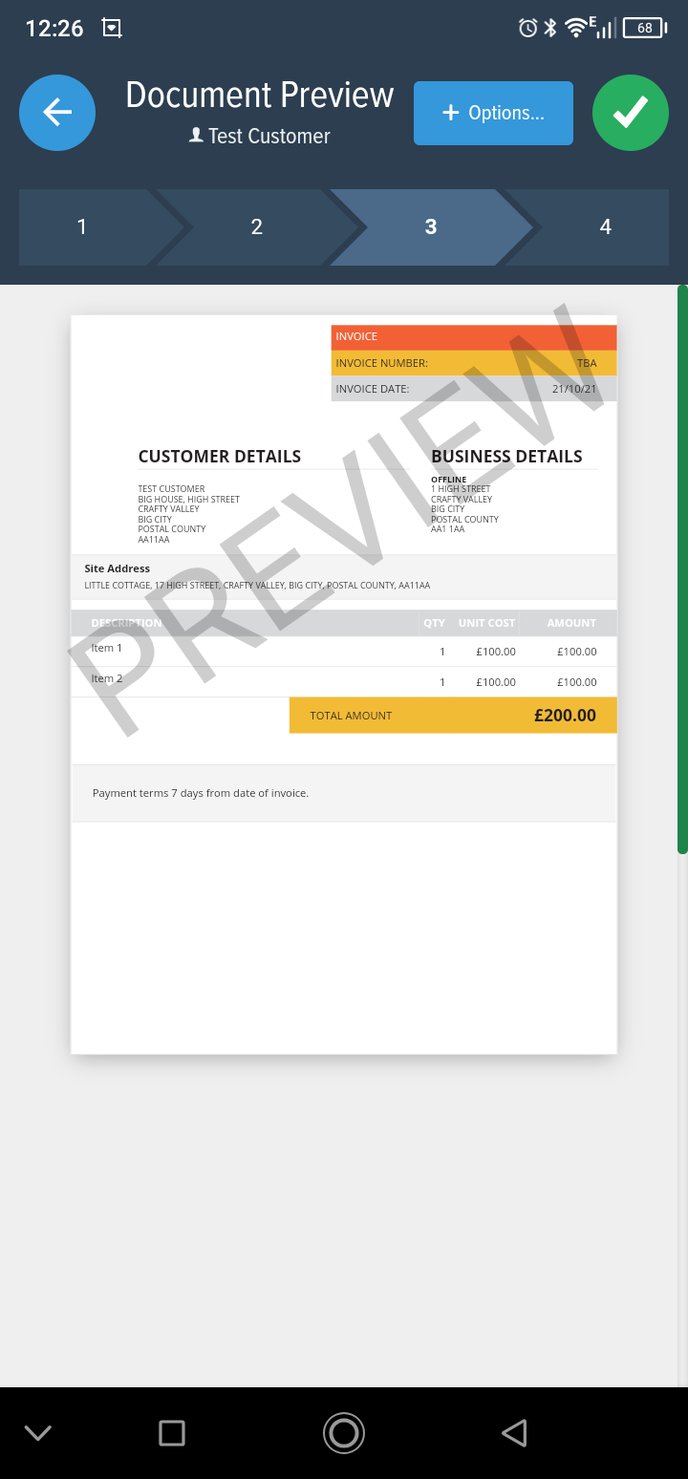- Help Center
- Frequently Asked Questions
- Sales: Invoices, Quotes, Worksheets
-
How to Raise a Support Ticket
-
Powered Now Features
-
Getting Started Guide
-
Frequently Asked Questions
- Sales: Invoices, Quotes, Worksheets
- Contacts, Customers and Sites
- Costs: Purchase Orders, Expenses, Supplier Invoices
- Diary and Appointments
- Finances: Payments, Reports, CIS, VAT Returns
- Forms and Certificates
- Xero
- Projects
- Account Settings
- Customer Portal
- Team Features
- Not working? How to fix. (Troubleshooting)
- Other Questions
-
Book Training
-
Forms & Certificates
-
Portal FAQ
-
Go to the Powered Now Community
Adding a Site Address to a Quote/Invoice (Mobile Version)
This article will show you through adding a site address onto a quote and/or invoice
- Go to the projects tab and create a project selecting the customer and site address you'd like to create the project (document) for.
(I'd advise naming the project after the site address to help with going back to the project in the future)
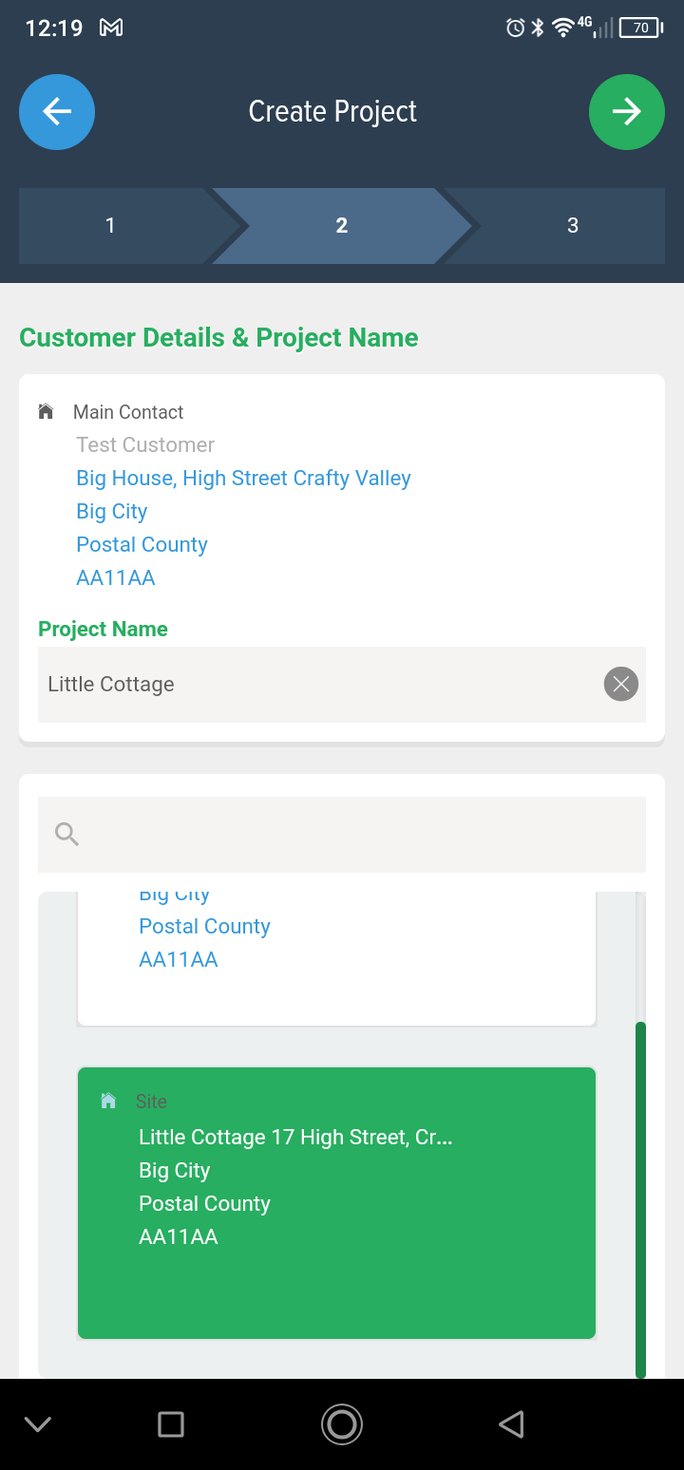
- Once the project is created go 'Add new item to project' > 'Pricing'. In there is where you can create the pricing for the Quote/Invoice. Then once saved it should save the priced item onto the project timeline.
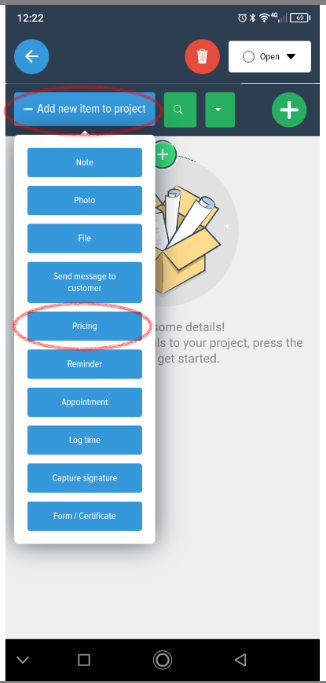
- After this if you select the green button with the '+' symbol, in there select the pricing item turning it green and at the top should be 'Create Document' where you a drop down will come down with the choice of which document you'd like to create.
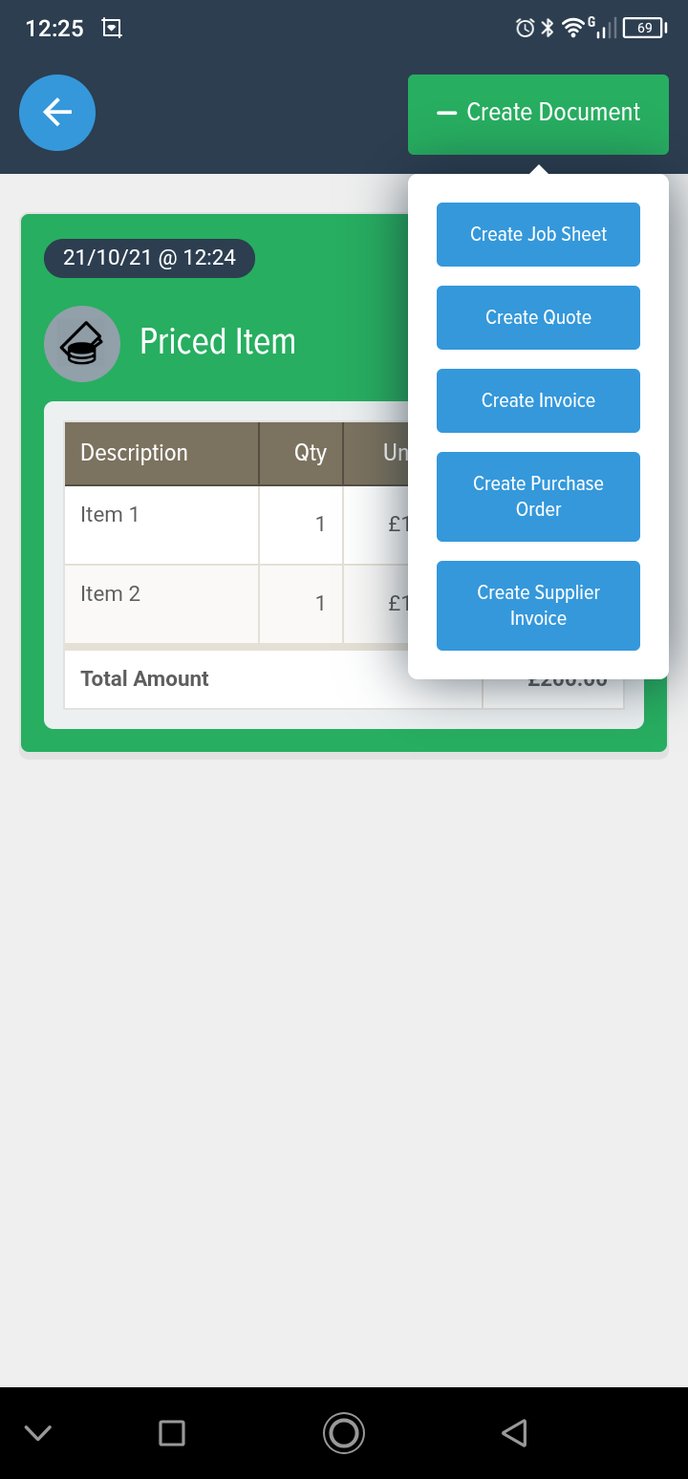
After this it should then create the document for you with the site address appearing on it.