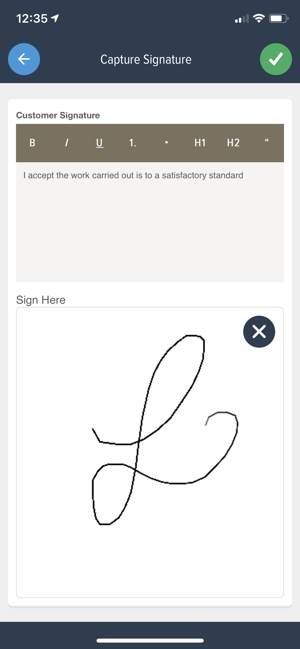Projects are very useful, you should use them!
Projects are automatically generated when any diary appointments and documents are created. A project can be viewed as a folder.
A project creates a folder full of all the information associated with the job. It is a great way to keep all of your information in once place.
We always recommend opening a new project when starting a new job. You will be able to log time, keep track of appointments, notes of conversations you have had with your customer, messages sent to your customer, job sheets, quotes, invoices and other documents raised against the job.
Using a Project
- Click on a Project.
- Click on Add new item to project button within the project to view all the functions. From here you can log time, send messages, add appointments etc. and all the actions will be recorded in the project timeline.
- Click on Pricing to create your first Priced item box that you can then use to create your quotes, job sheet or invoices at any point.
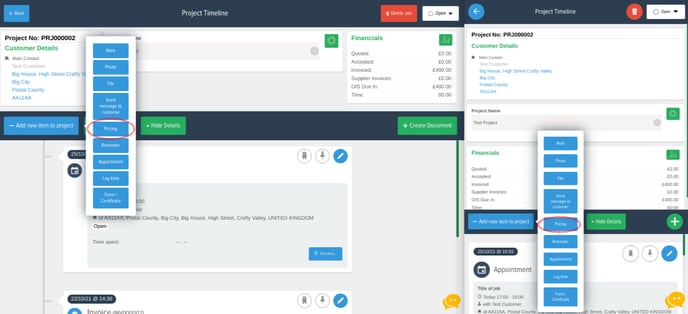
- When using the mobile app version of Powered Now you can even capture a signature.