How to Create a Customer Statement
A customer statement is an easy way to see who owes you money (or who has paid)
To create a statement for unpaid invoices for a customer:
- Click on Reports & Finances
- Click on the Reports tab at the top of the screen
- Enter the date range, customer name and status of the payment. (Ensure the payment status is payment outstanding approved).
- Click on Preview to email or print the report
- Click on Export to create a .csv file
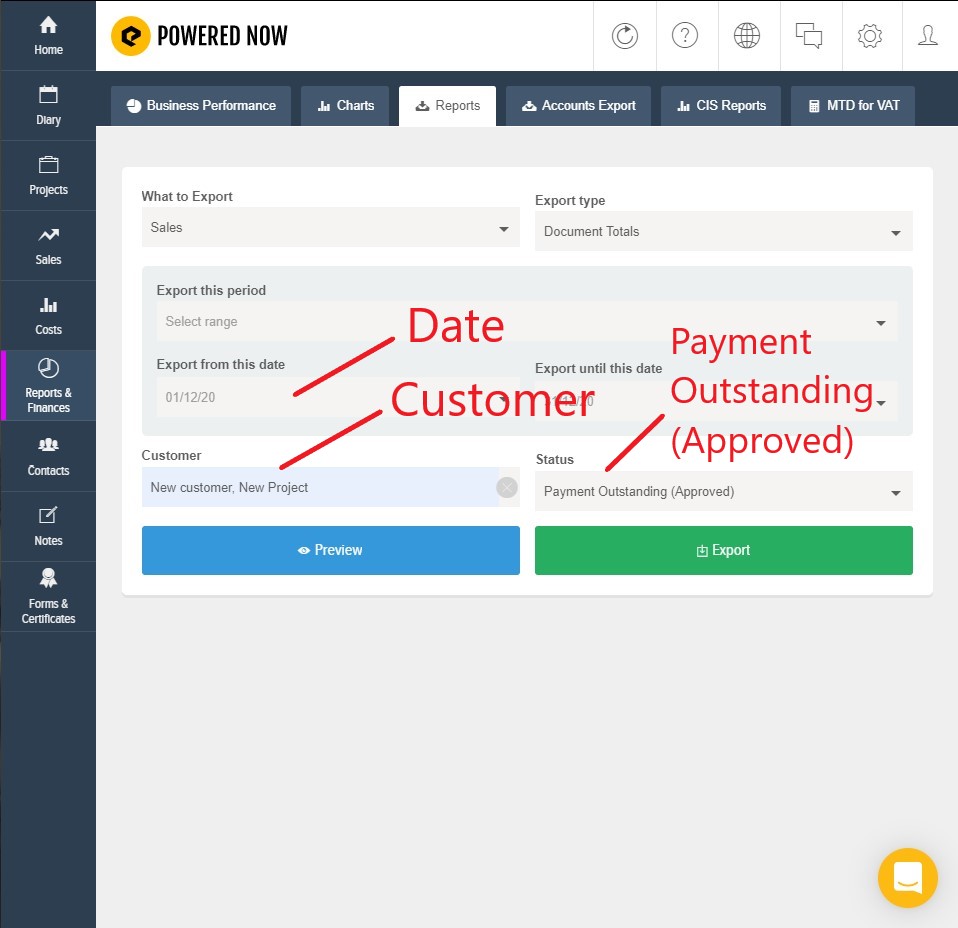
![g-logo2.png]](https://support.powerednow.com/hs-fs/hubfs/g-logo2.png?height=50&name=g-logo2.png)