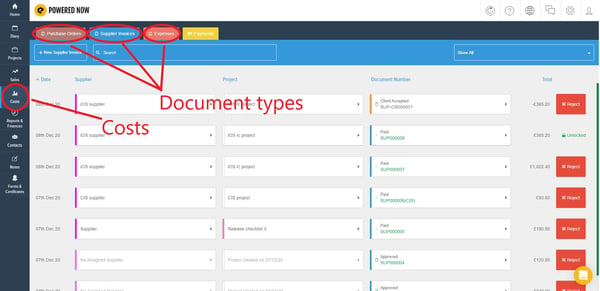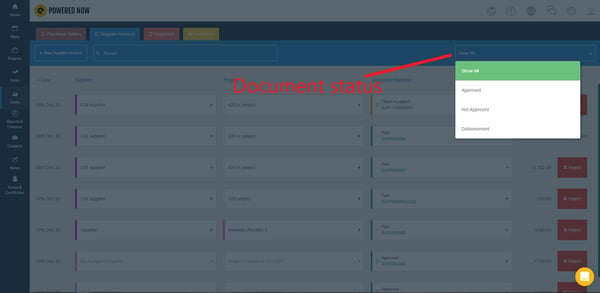- Help Center
- Frequently Asked Questions
- Other Questions
-
How to Raise a Support Ticket
-
Powered Now Features
-
Getting Started Guide
-
Frequently Asked Questions
- Sales: Invoices, Quotes, Worksheets
- Contacts, Customers and Sites
- Costs: Purchase Orders, Expenses, Supplier Invoices
- Diary and Appointments
- Finances: Payments, Reports, CIS, VAT Returns
- Forms and Certificates
- Xero
- Projects
- Account Settings
- Customer Portal
- Team Features
- Not working? How to fix. (Troubleshooting)
- Other Questions
-
Book Training
-
Forms & Certificates
-
Portal FAQ
-
Go to the Powered Now Community
How Do I Find Previous Documents Created on the Desktop Version?
Looking for your old invoices, quotes or other documents?
To find the documents that you have previously created is quick and simple.
Sales
You will find all your quotes, invoices and jobs sheets within the Sales section. (Basically, anything that brings money into your business).
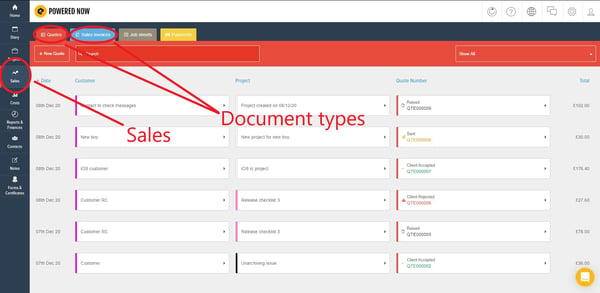
To view the status of your documents, click on the drop-down menu.
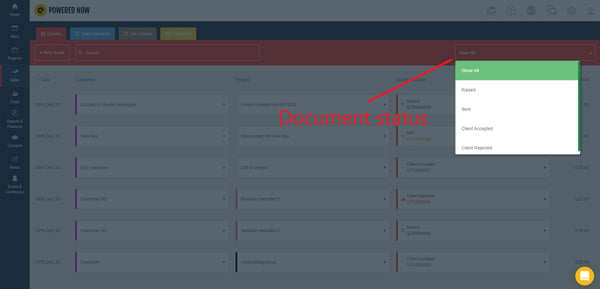
Raised - you have created the document but have not yet sent it to the customer.
Pending Payment - you have sent your invoice and are awaiting payment.
Costs
You will find your purchase orders, supplier invoices and expenses within the Costs section.