How Do I Export My Financial Data?
In this article we will explain how to export your Financial Data in Powered Now.
All of your financial data can be exported into a .csv file which can be emailed to your accountant.
- Click on Reports & Finances in the sidebar
- Click on Accounts Export
- Choose the data you wish to export.
NB. If you wish to keep your documents unlocked, then uncheck the green circle (no tick).
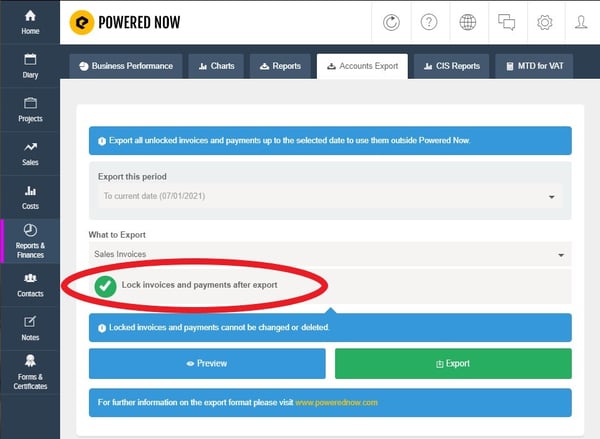
![g-logo2.png]](https://support.powerednow.com/hs-fs/hubfs/g-logo2.png?height=50&name=g-logo2.png)