Xero Overview/Setup
Connecting Powered Now to Xero is easy.
 You can easily manage how you copy data between Powered Now and Xero. This page covers how to set up, connect and use is daily.
You can easily manage how you copy data between Powered Now and Xero. This page covers how to set up, connect and use is daily.
You can also find more details on how to use Xero in app by using our chatbot.
How to connect
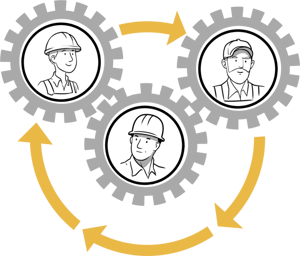 Connecting to Xero from Powered Now is simple. Click on the cog (top right hand of the screen on any version), then choose Tax and Accounting | Accounting integrations, then click the cog opposite “Xero”.
Connecting to Xero from Powered Now is simple. Click on the cog (top right hand of the screen on any version), then choose Tax and Accounting | Accounting integrations, then click the cog opposite “Xero”.
Finally, click “Enable Xero for accounting” and then “Connect to Xero”. You then log in to Xero from the pop up and allow Powered Now to access Xero.
The button “Connect to Xero” changes to “Disconnect from Xero” after the connection has been established so you can disconnect at any time.
Learn how to configure the Xero interface to work the way that you want.
Setting up Xero and Powered Now
Contacts (Customers and Suppliers) – initial setup
-
Contacts can be copied from Xero, from Powered Now or merged.
Chart of accounts
-
Powered Now retrieves accounts from Xero to ensure no accounts are specified in Powered Now which do not exist in Xero
Contact Groups
-
Powered Now retrieves contact groups from Xero
Tax settings
-
Powered Now retrieves tax settings from Xero
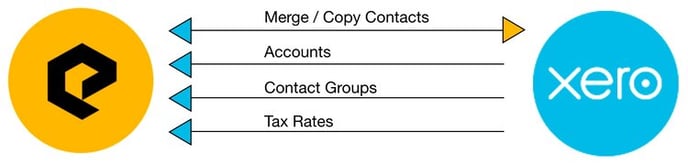
Day to Day Running
Contacts (Customers and Suppliers)
-
Contacts added and changed in Powered Now are sent to Xero. ONCE THE INTERFACE HAS BEEN CONFIGURED, CONTACTS SHOULD NOT BE RAISED IN XERO. The only exception is if a contact group has been used to separate contacts that will be used between Powered Now and Xero from those that will only be used in Xero
Sales invoices and credits
-
Sent to Xero from Powered Now, then locked in Powered Now. SALES INVOICES AND CREDITS SHOULD ONLY BE RAISED IN POWERED NOW ONCE THE INTERFACE IS CONFIGURED.
Supplier invoices and expenses and credits
-
Sent to Xero from Powered Now, then locked in Powered Now. SUPPLIER INVOICES AND CREDITS SHOULD ONLY BE RAISED IN POWERED NOW ONCE THE INTERFACE IS CONFIGURED.
Payments
-
Sent to Xero from Powered Now
-
Sent to Powered Now from Xero
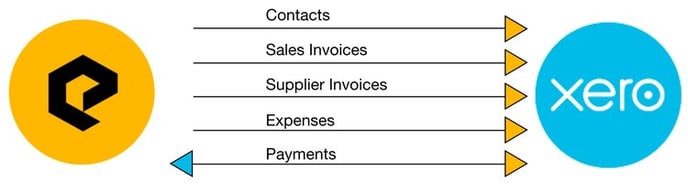
Frequently asked questions (FAQs)
What doesn’t the app integration do?
How do I disconnect from Xero?
How does reconciliation work with Xero?
How does synchronization - synchronisation or sync - work between Powered Now and Xero?
![g-logo2.png]](https://support.powerednow.com/hs-fs/hubfs/g-logo2.png?height=50&name=g-logo2.png)