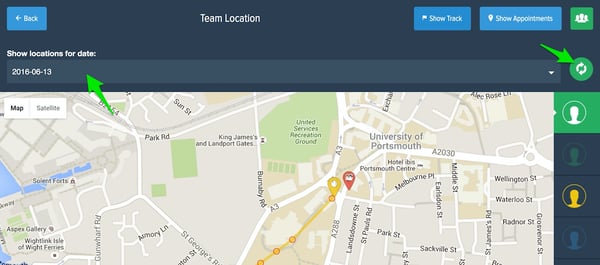- Help Center
- Frequently Asked Questions
- Team Features
-
How to Raise a Support Ticket
-
Powered Now Features
-
Getting Started Guide
-
Frequently Asked Questions
- Sales: Invoices, Quotes, Worksheets
- Contacts, Customers and Sites
- Costs: Purchase Orders, Expenses, Supplier Invoices
- Diary and Appointments
- Finances: Payments, Reports, CIS, VAT Returns
- Forms and Certificates
- Xero
- Projects
- Account Settings
- Customer Portal
- Team Features
- Not working? How to fix. (Troubleshooting)
- Other Questions
-
Book Training
-
Forms & Certificates
-
Portal FAQ
-
Go to the Powered Now Community
Team Location - Using the Date Filter
You can see where your team were over a date range
Powered Now stores your location data by day, therefore if you want to go back and review your previous location tracking history you can do this via the date filter.
To change the date and displayed data simply open location tracking, select the date from the date picker and press the refresh icon.