This article explains how to adjust any document type within Powered now
At the start of using Powered Now All document numbers start at 1. Upon your first document creation you have the option to adjust this however if you've created some test documents within the account you may need to follow this guide to adjust your invoice numbers. If you've come from a different software provider you may want to start your document number where you left off to keep your document numbers in order.
To do this You'll need to first hop into the settings to allow document number override.
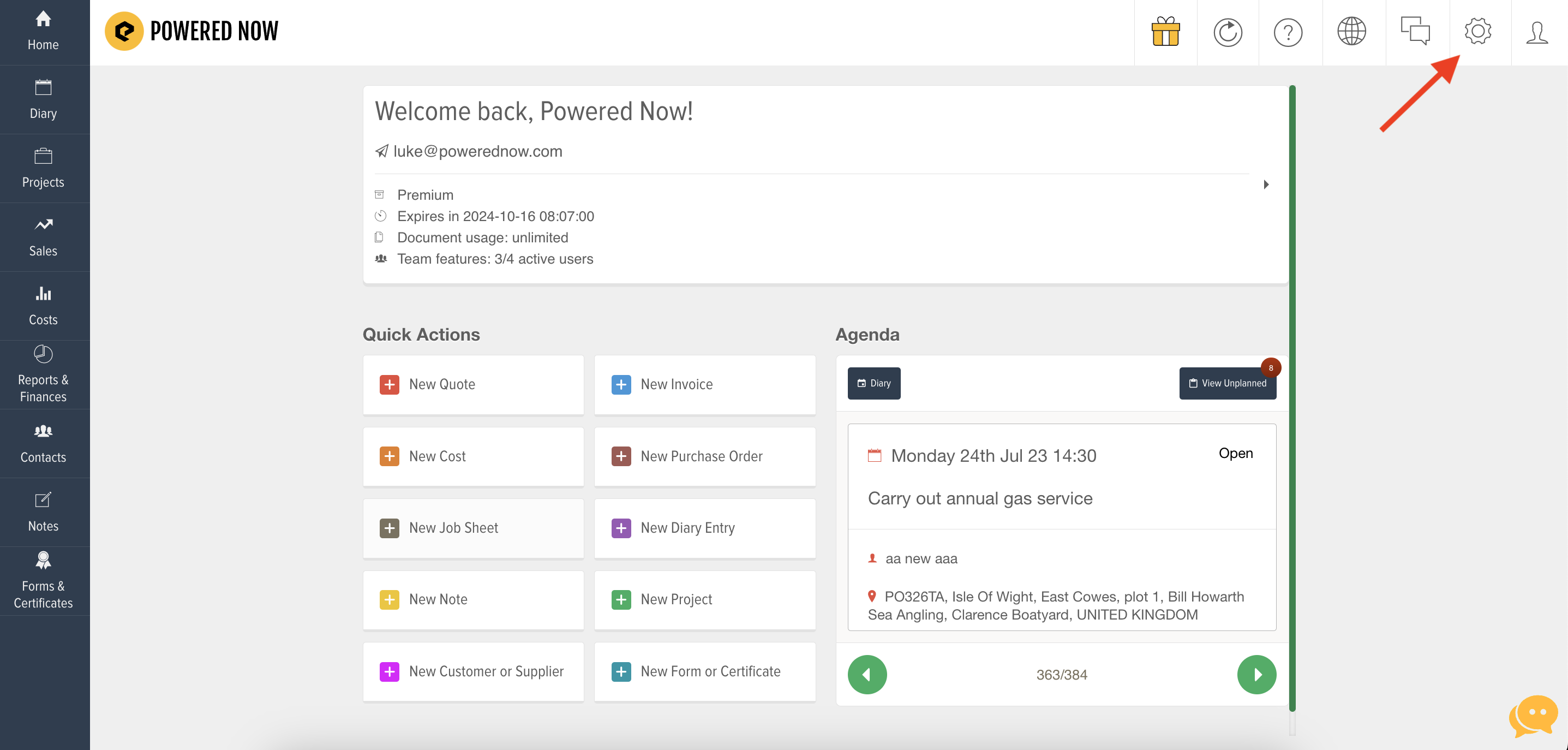
Click Document Layout and Logo's
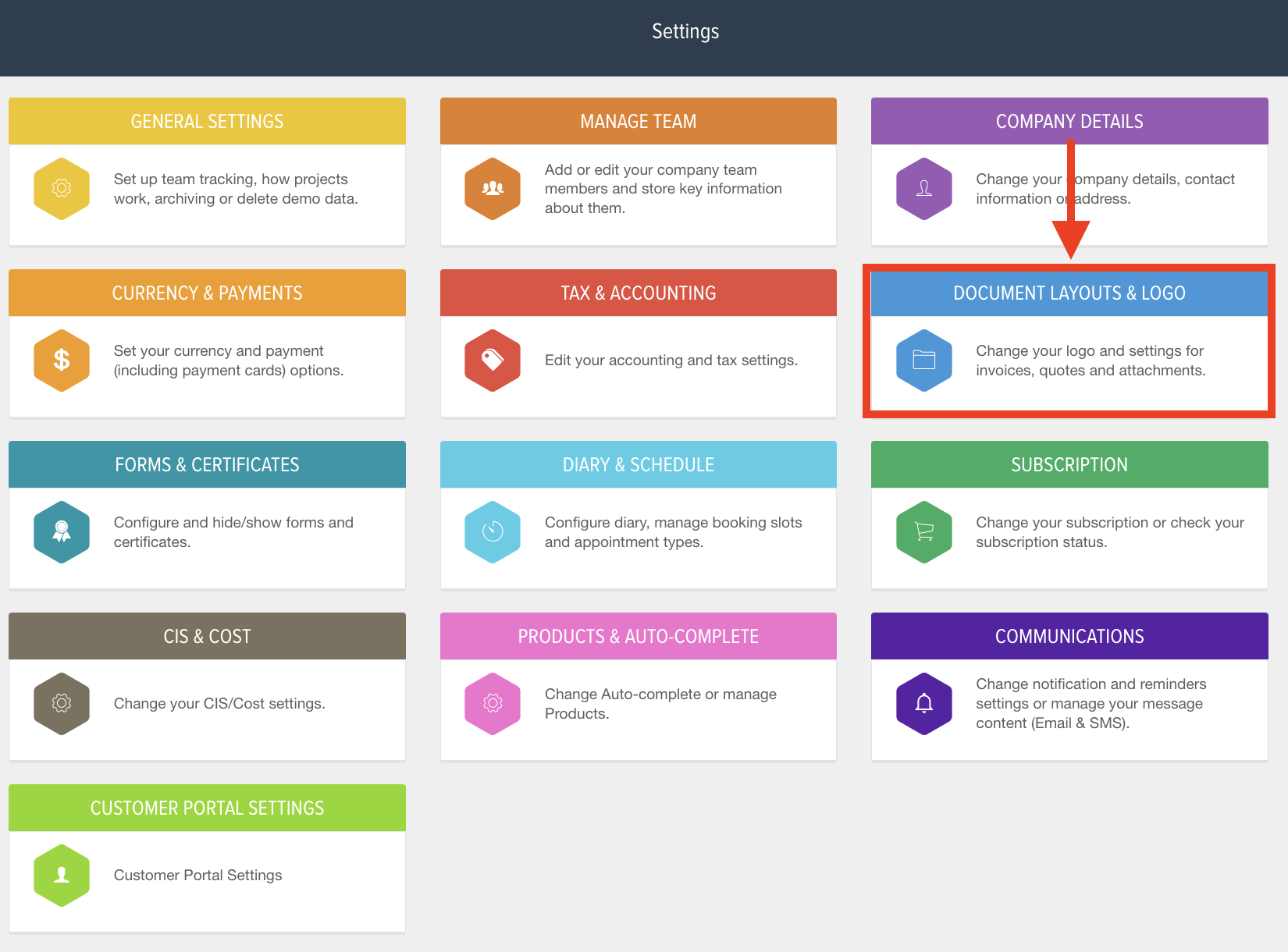
Click Numbering Rules
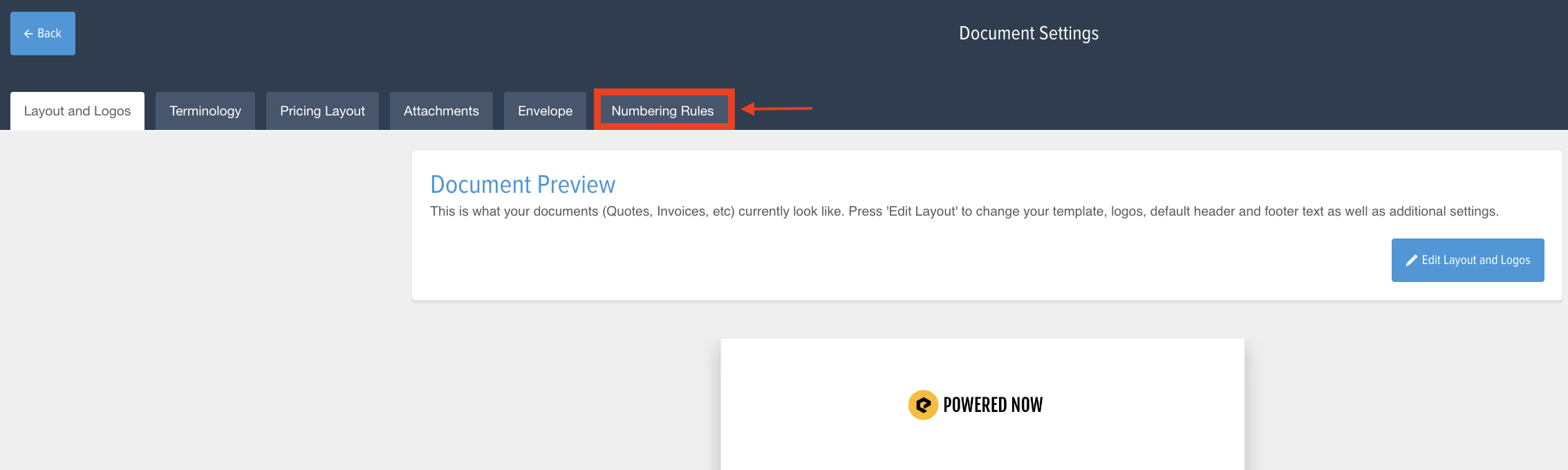
Scroll down and enable Allow to override document's document number
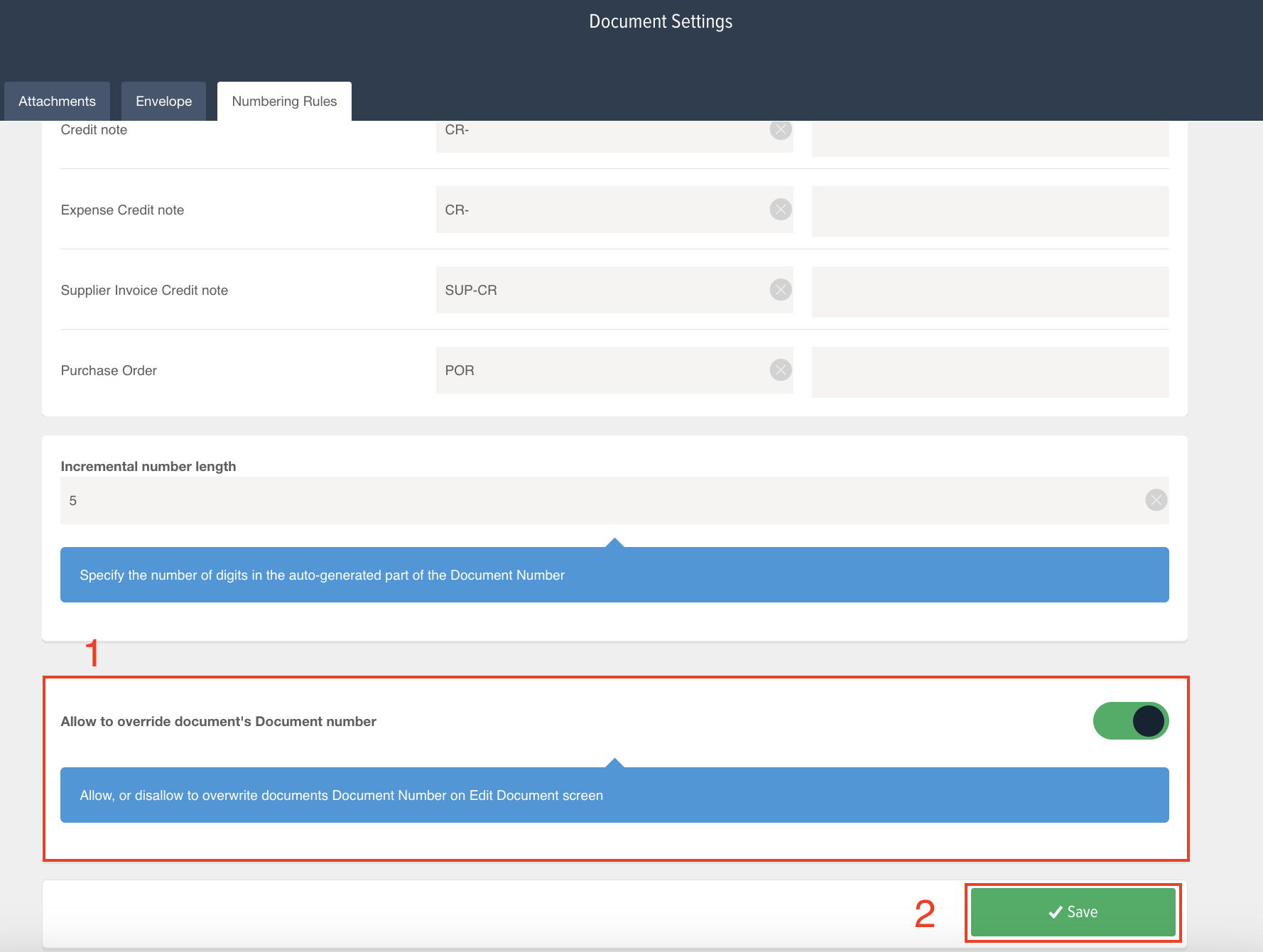
Click Save
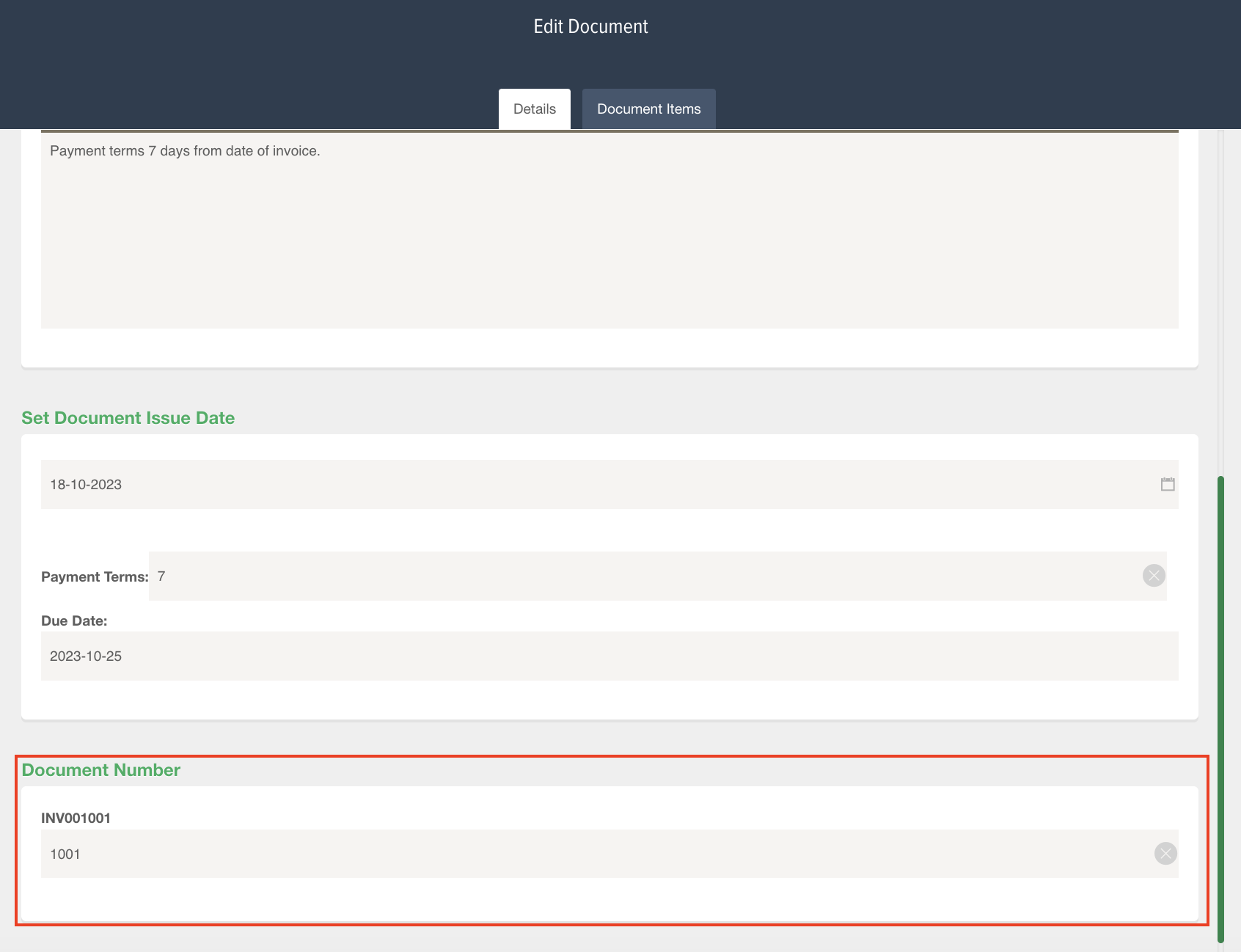
Once you've applied to document override within the account you will need to edit any document you wish to change the number of, scroll down to the Document number section and adjust the desired document number. After this your document will then go up sequentially from the number you have adjusted this to.
Example: issued the latest document to INV0001000 and the following document will be allocated INV0001001
Please note: Once you've applied a document number greater than your current document number you are unable to change this to anything less than your current document issue number.
